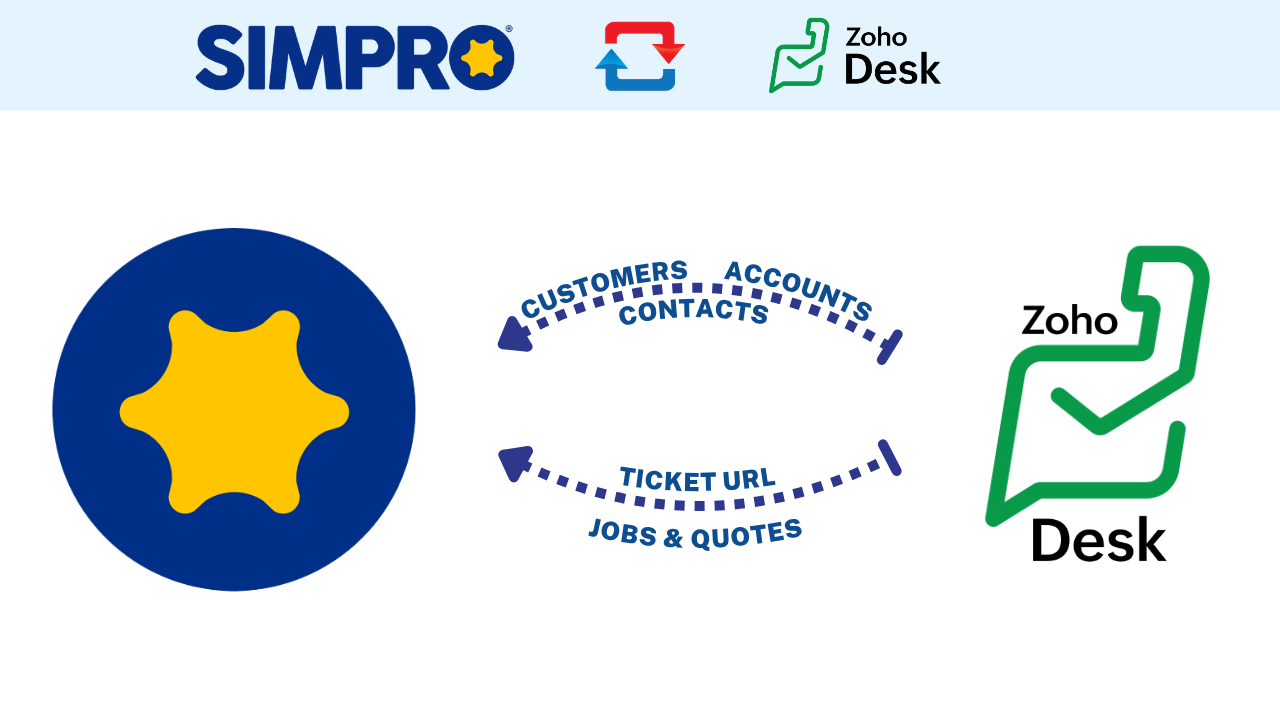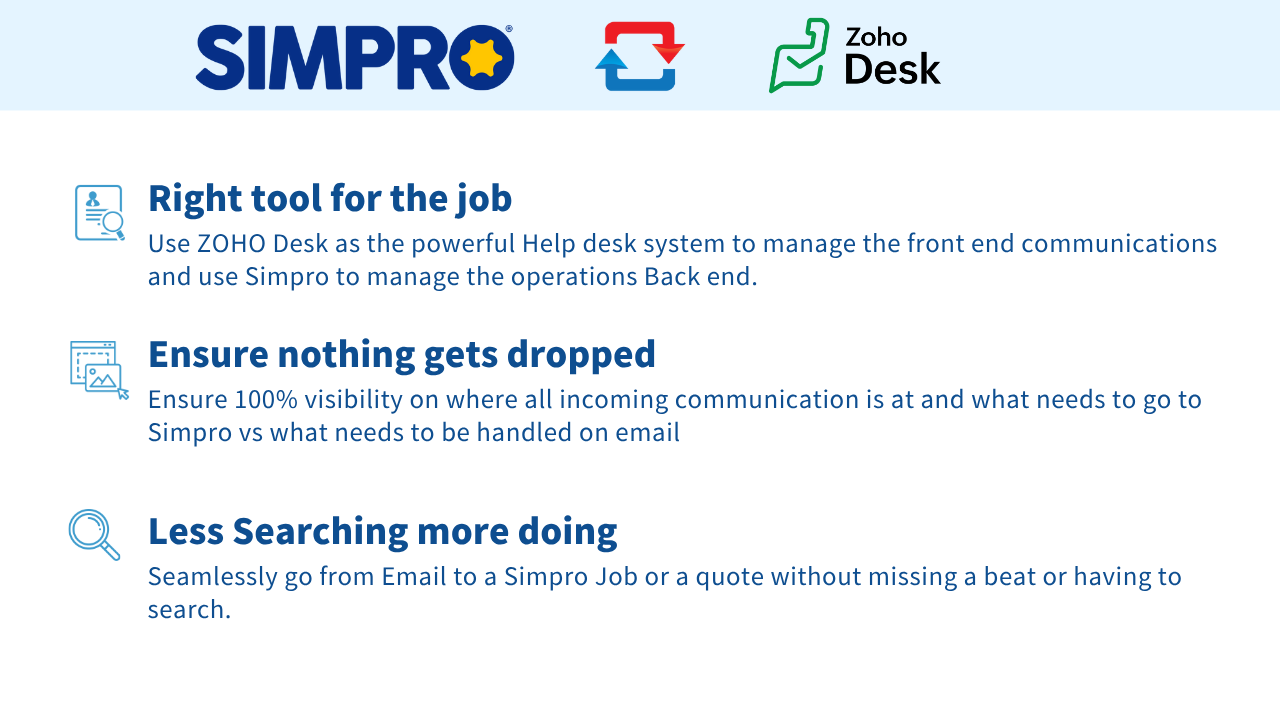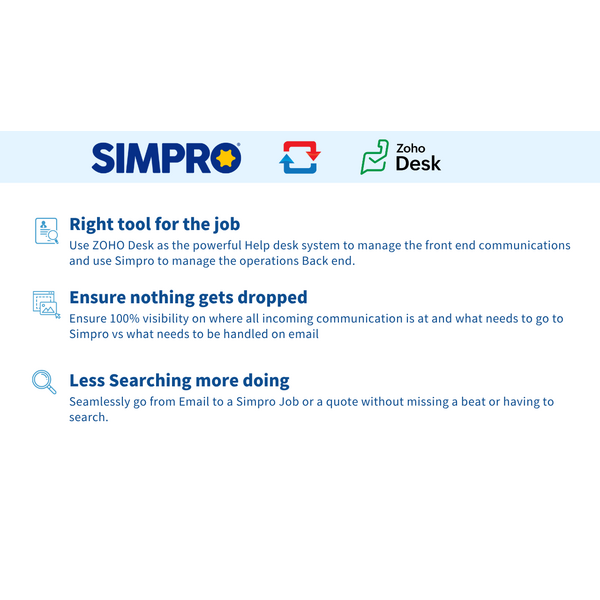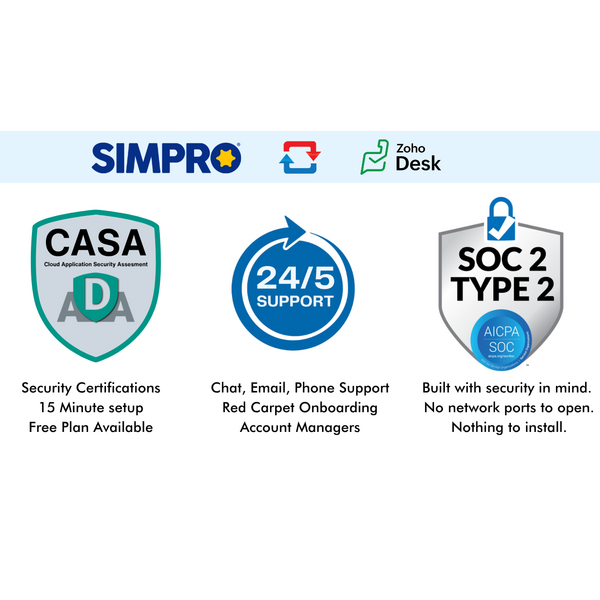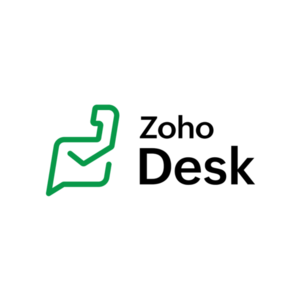Zoho Desk (by SyncEzy)
Manage customer communications effectively in a helpdesk while seamlessly creating jobs and quotes out of emails / tickets and keep the two connected.
Description
Manage customer communications effectively in a helpdesk while seamlessly creating jobs and quotes out of emails / tickets and keep the two connected.
Features
Right tool for the job
Use ZOHO Desk as the powerful Help desk system to manage the front end communications and use Simpro to manage the operations Back end.
Ensure nothing gets dropped
Ensure 100% visibility on where all incoming communication is at and what needs to go to Simpro vs what needs to be handled on email
Less Searching more doing
Seamlessly go from Email to a Simpro Job or a quote without missing a beat or having to search.
Make Customers Happy
When back office and operations can work better together it’s easier to make customers happy.
Track Customer happiness
Trigger Customer Surveys and Automation based on Job Status updates.