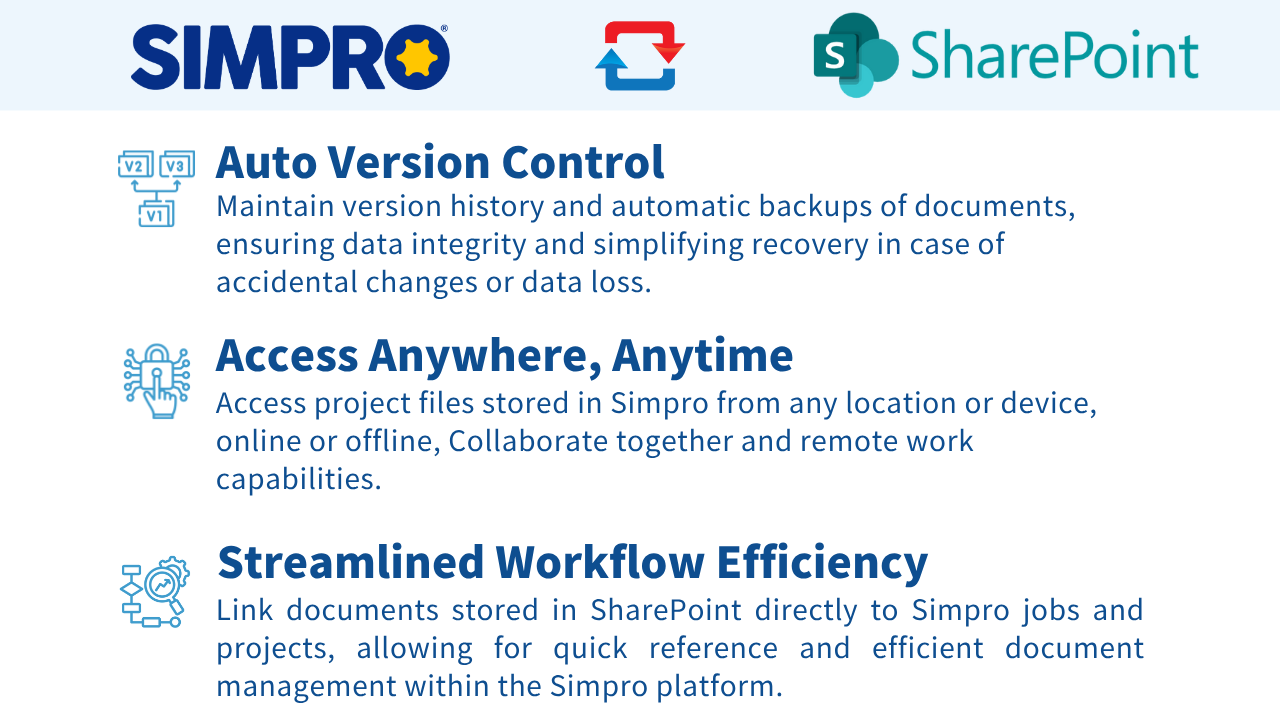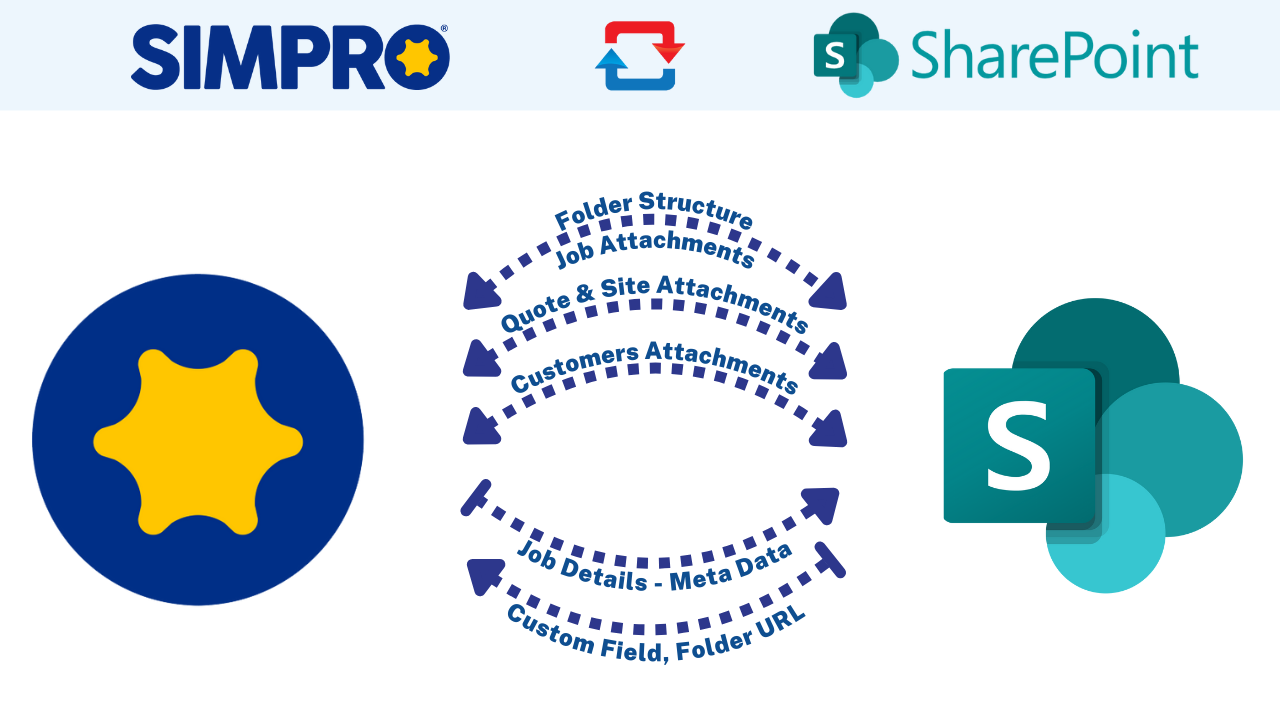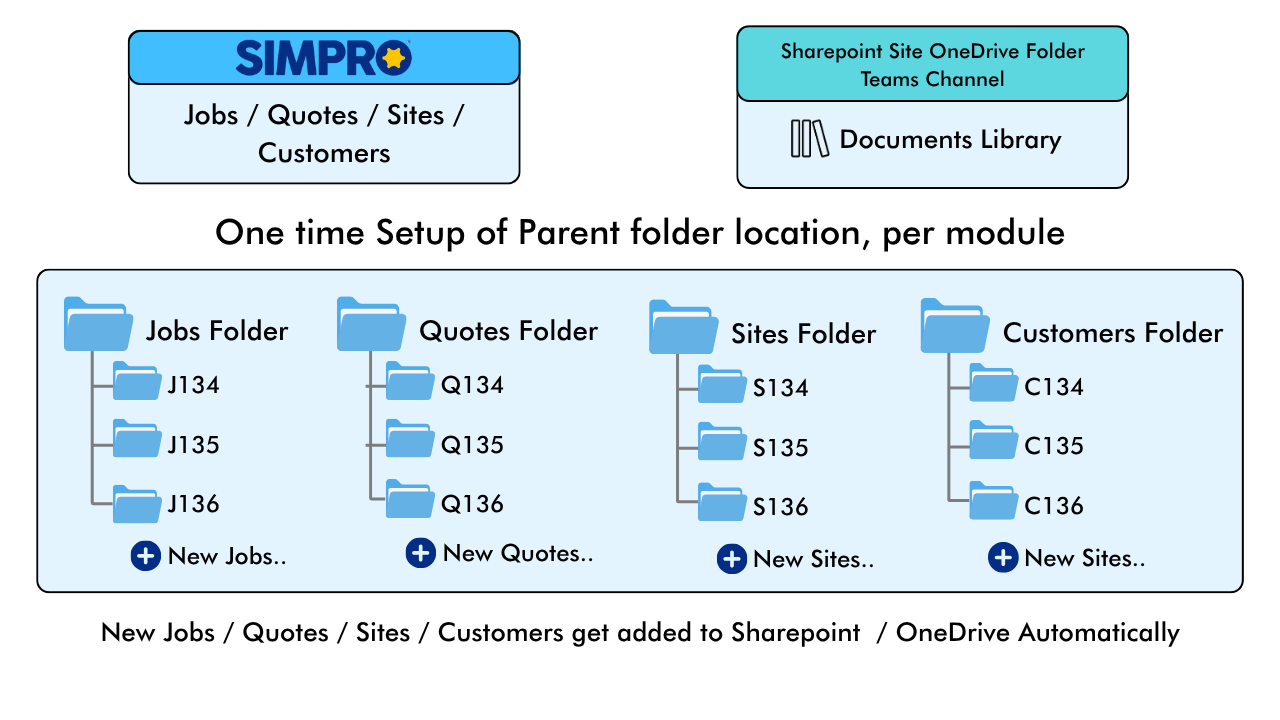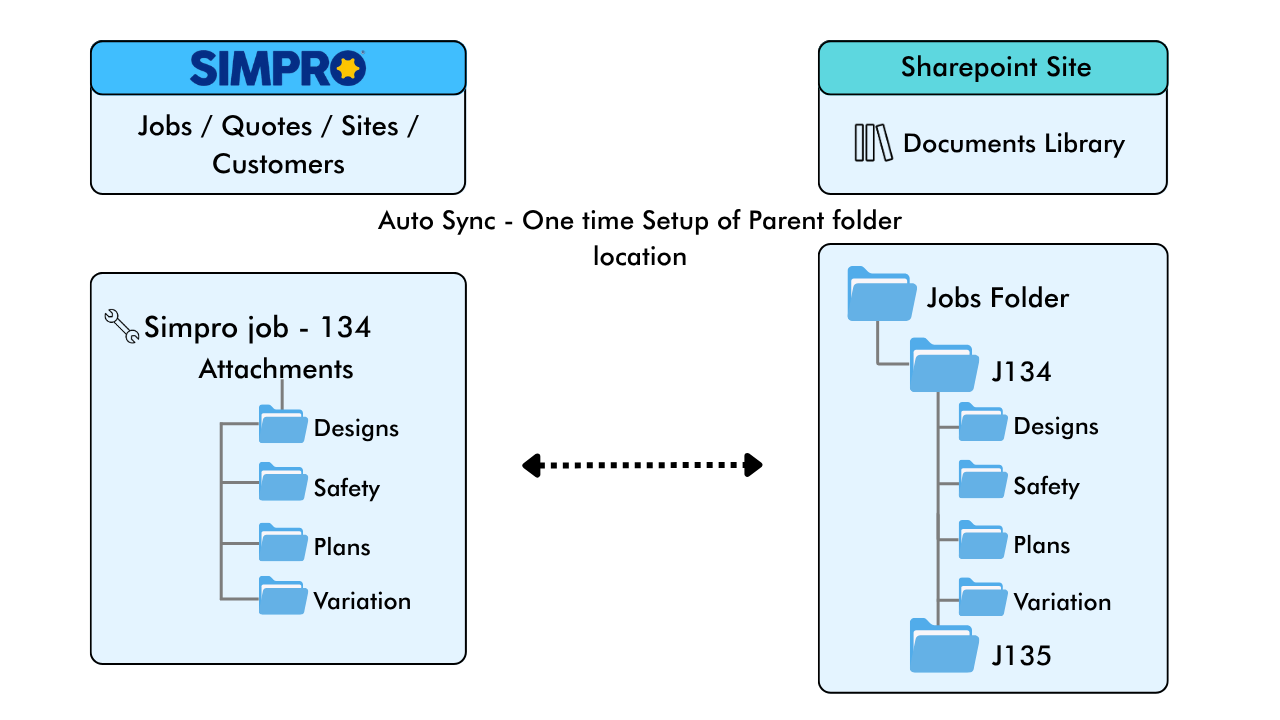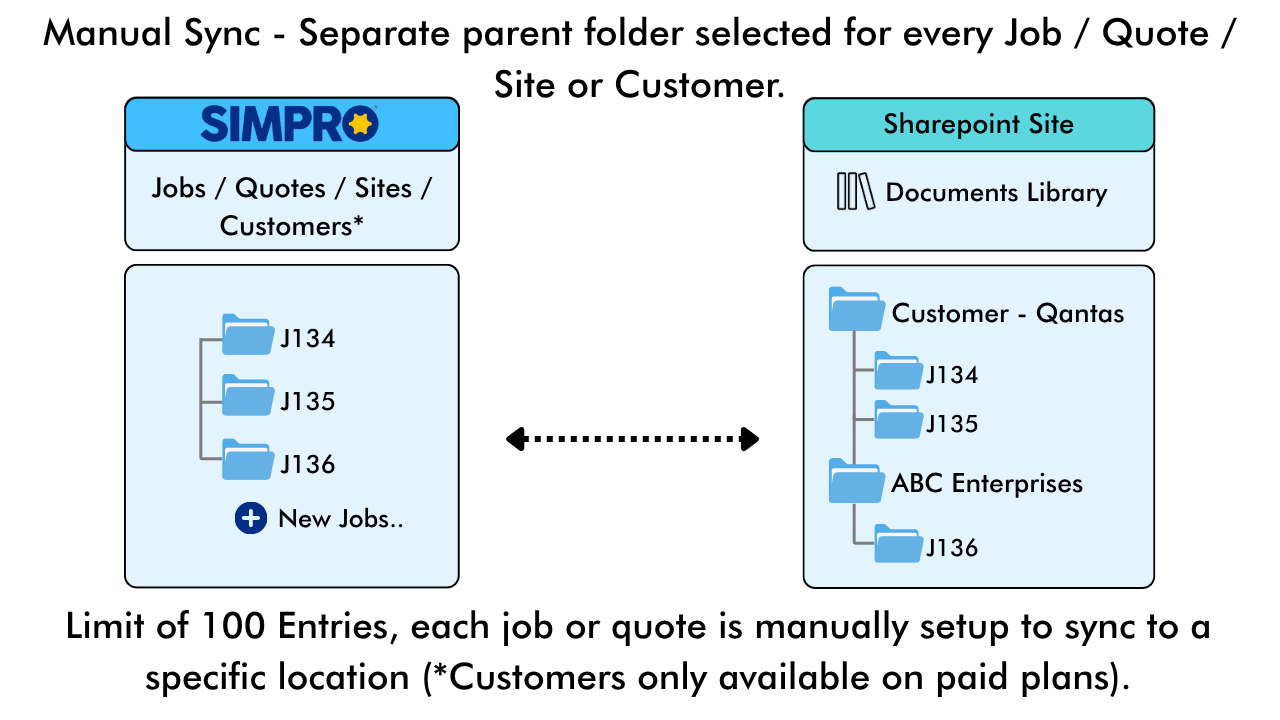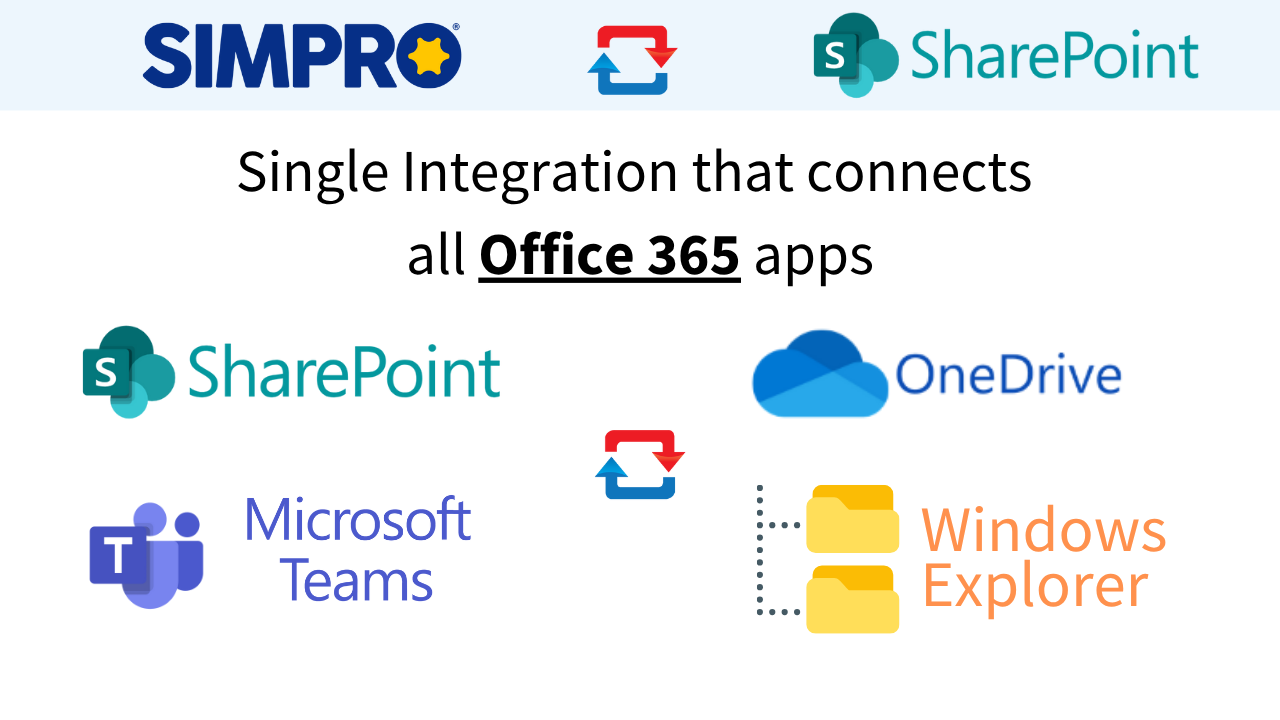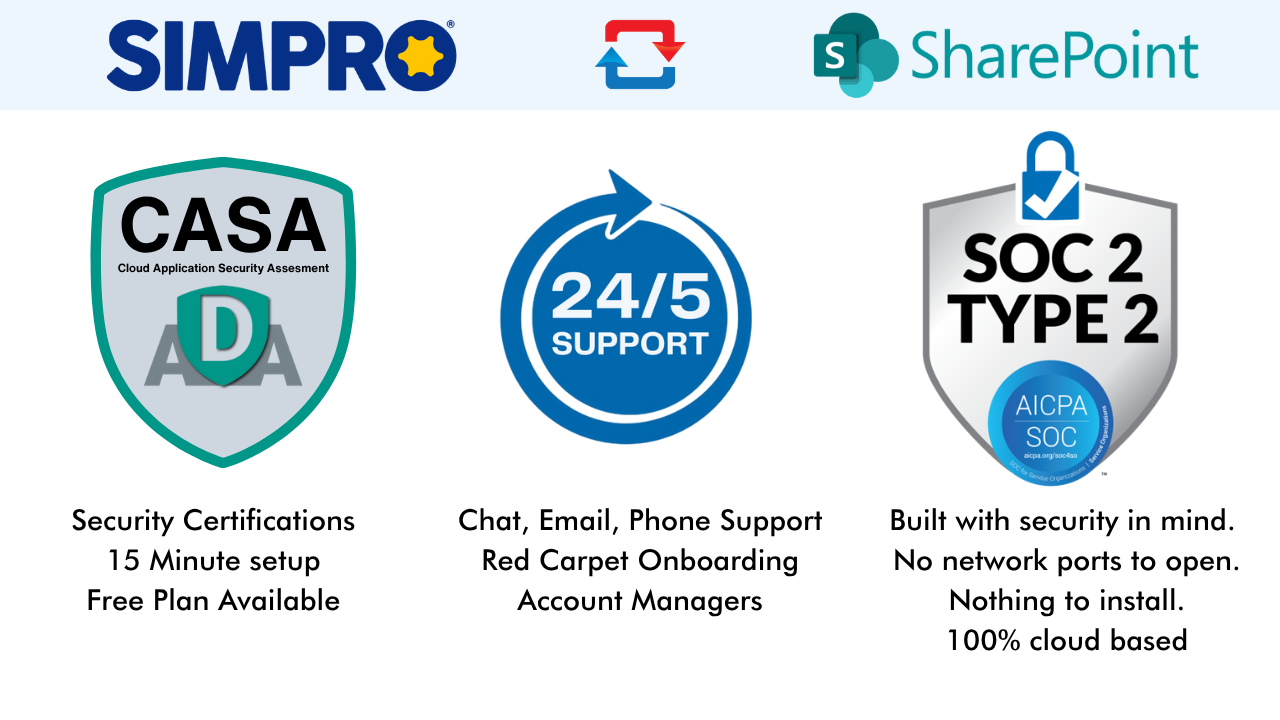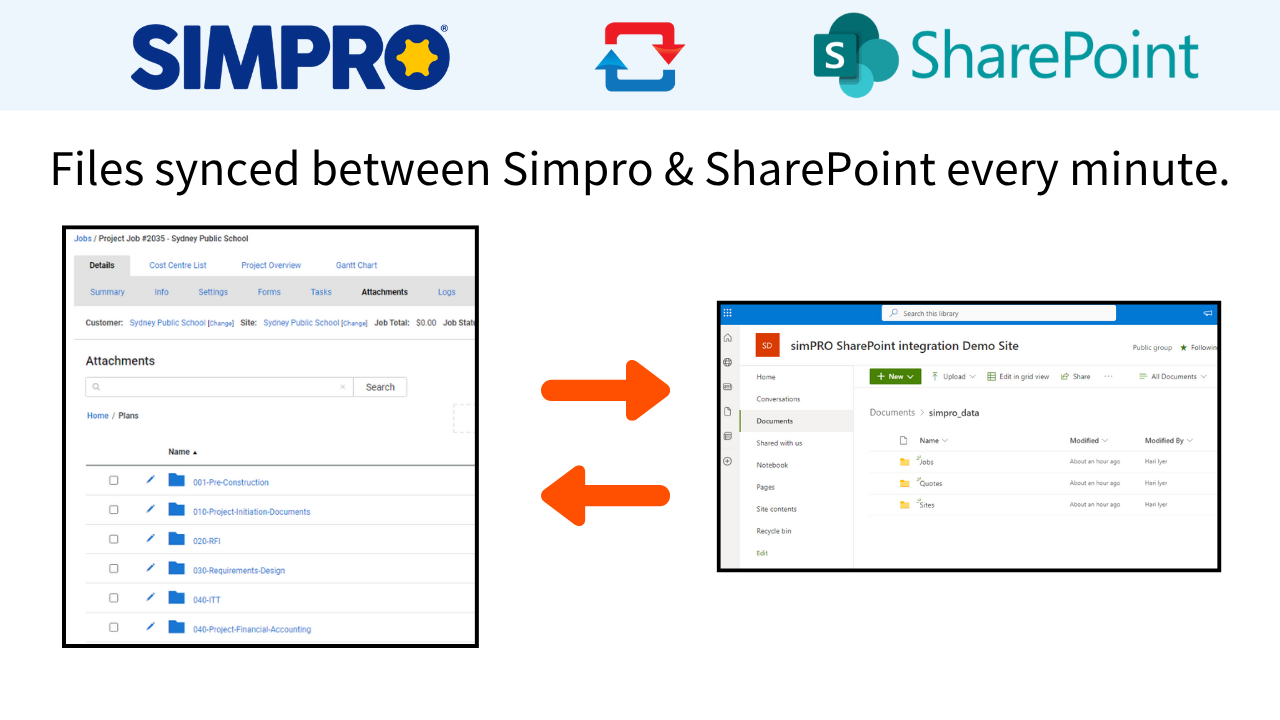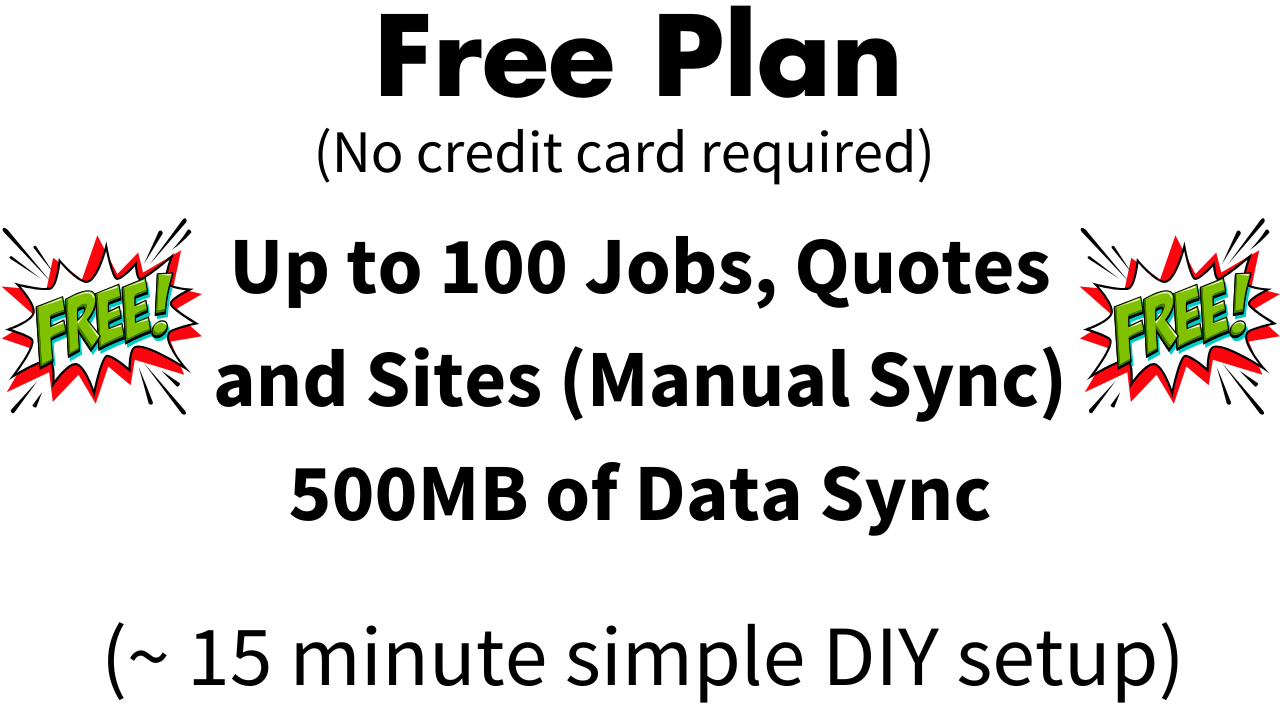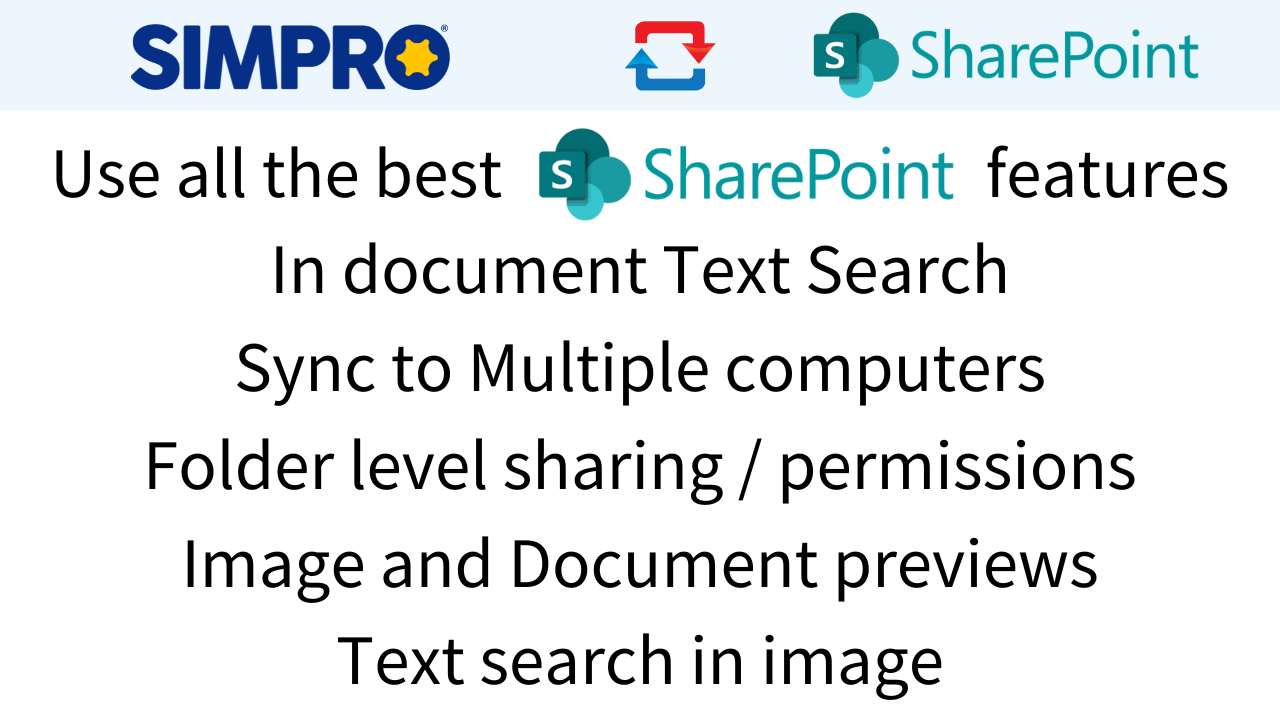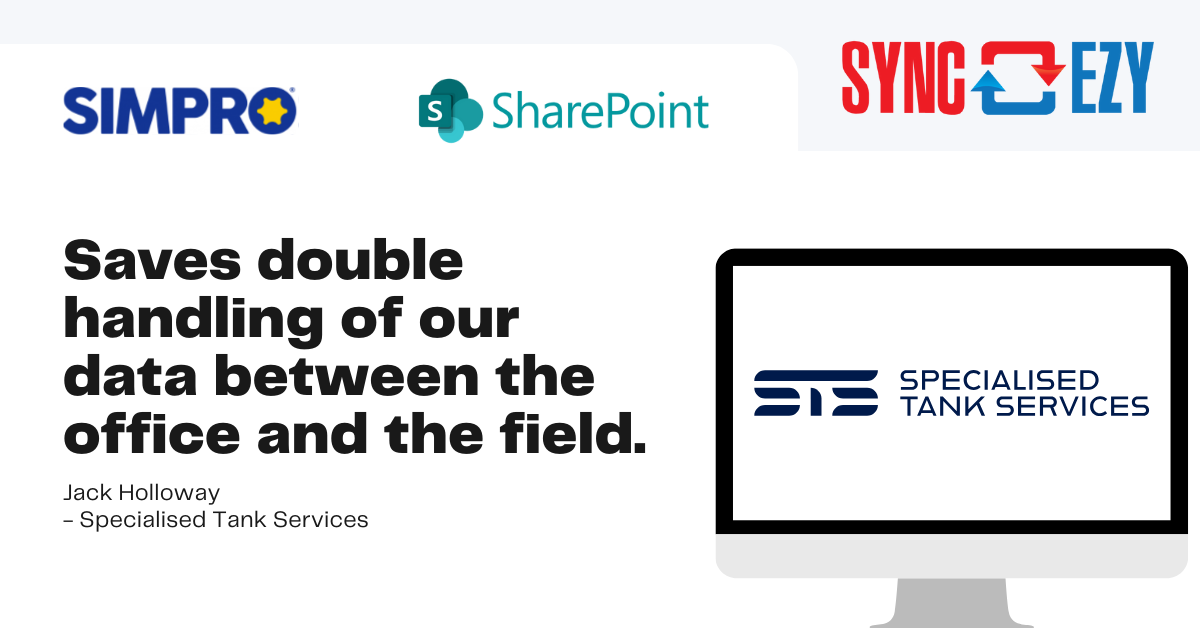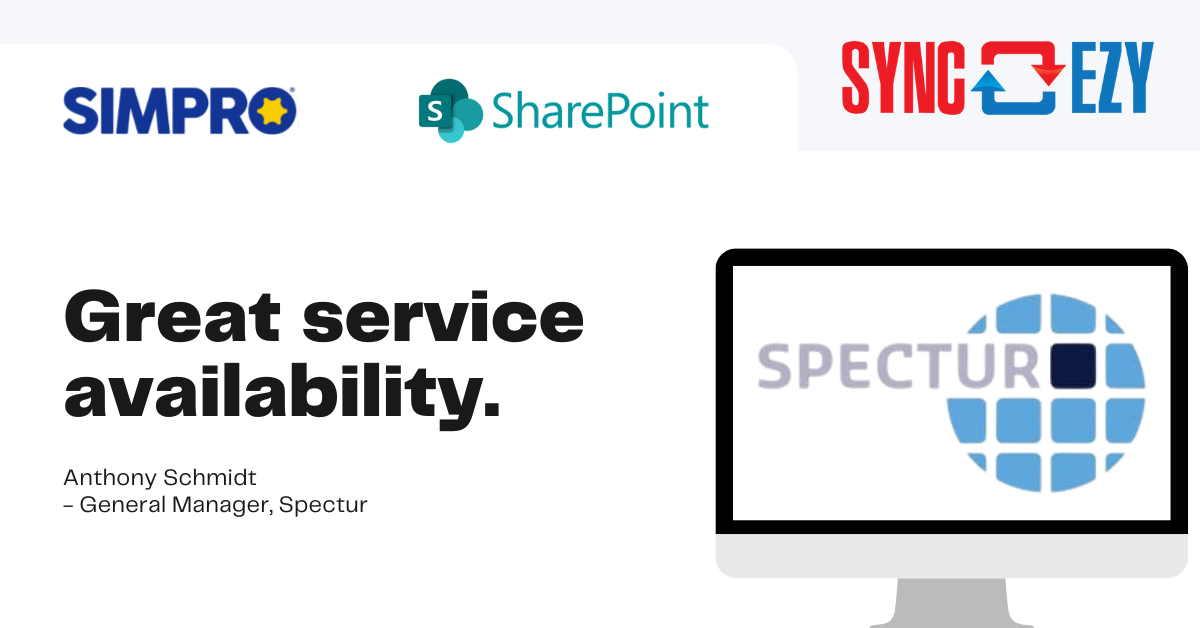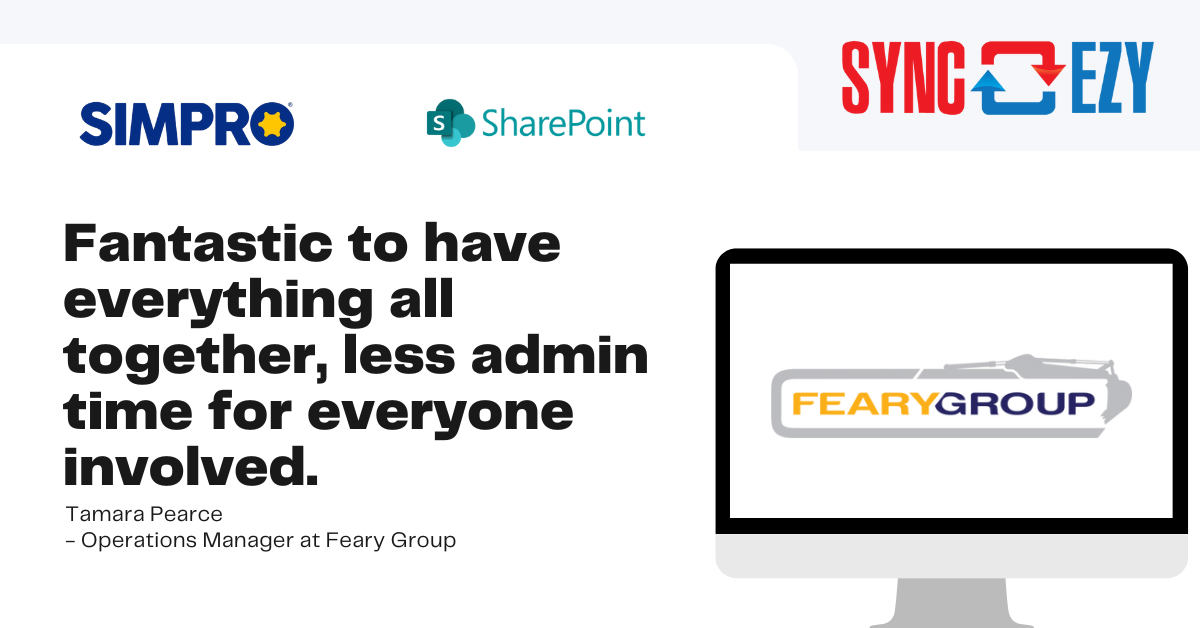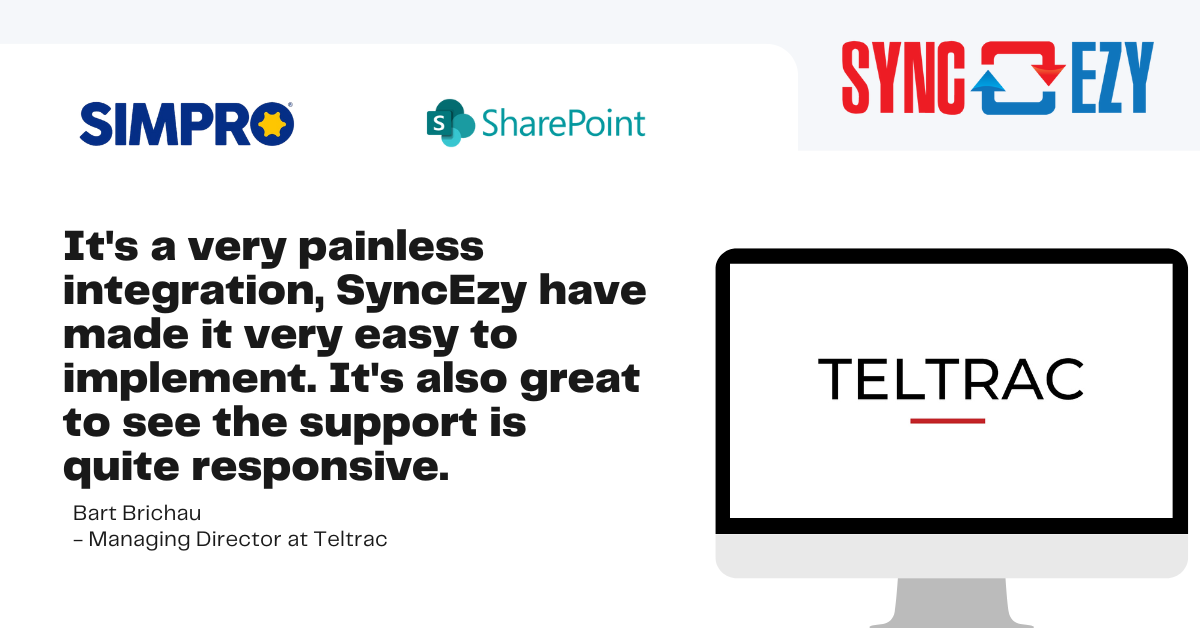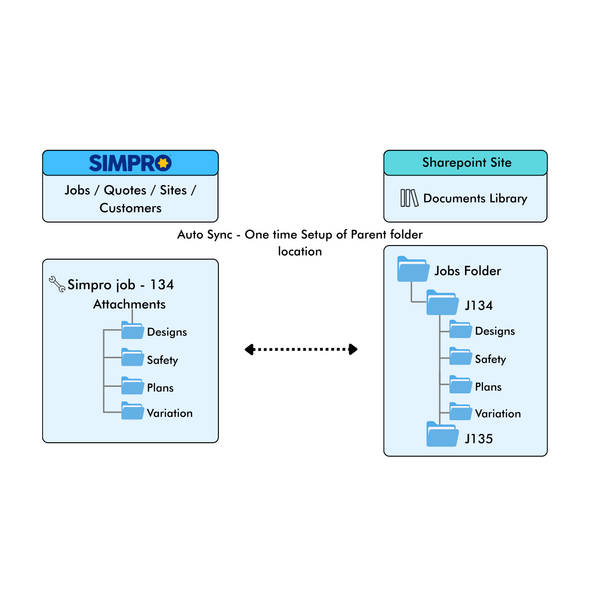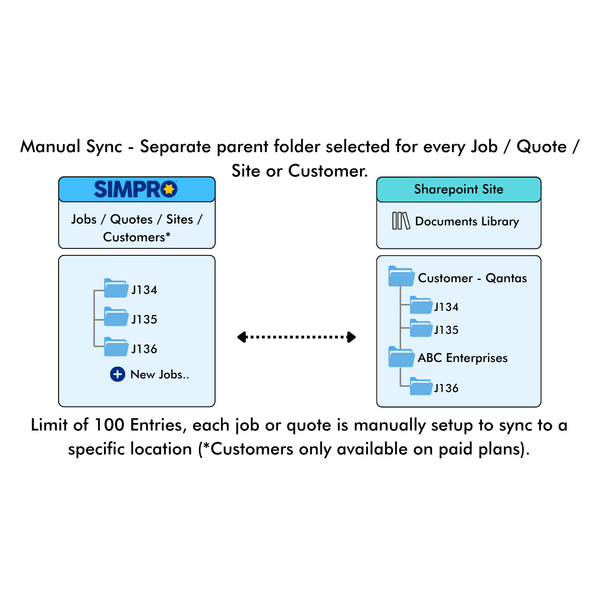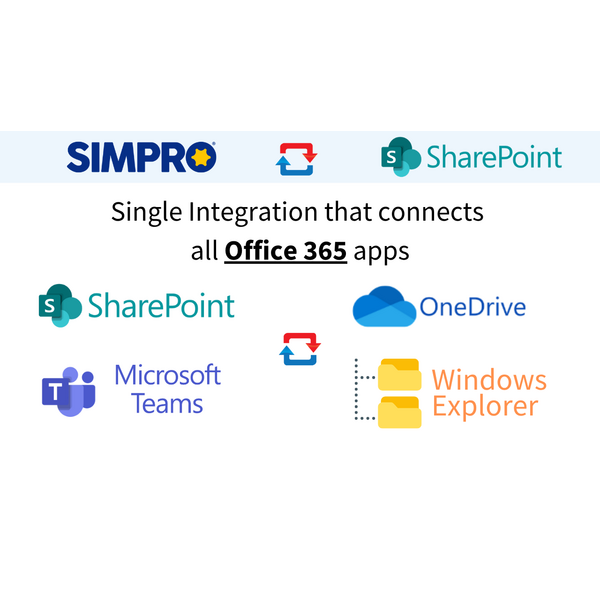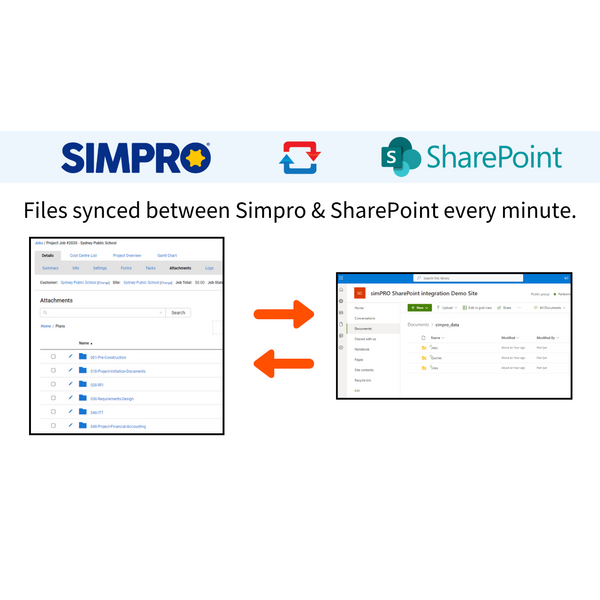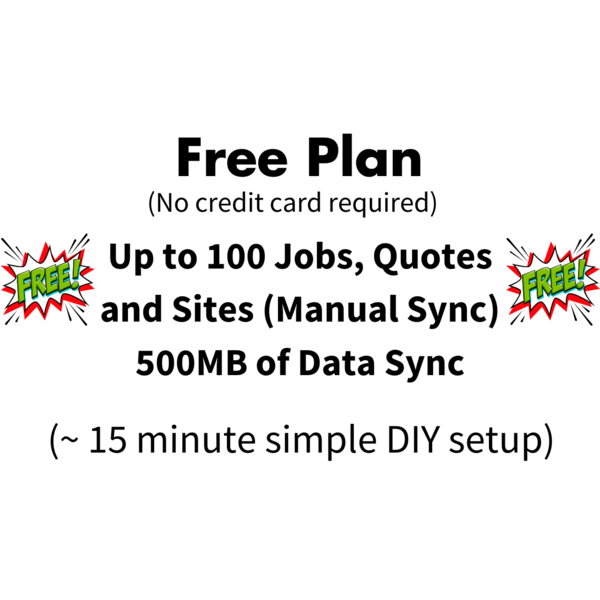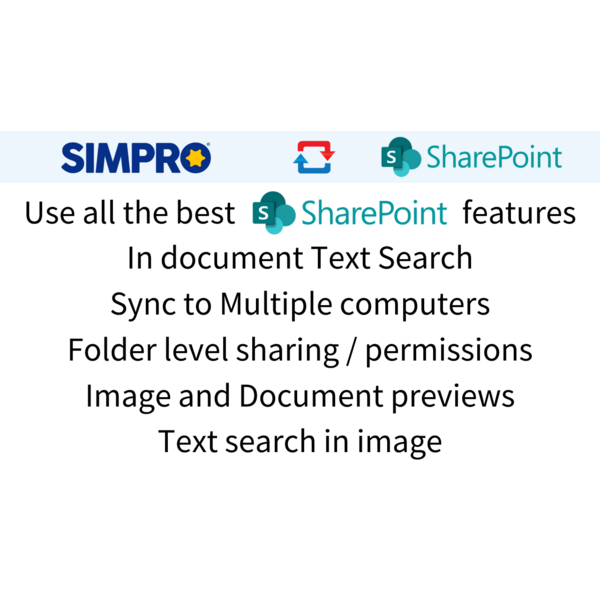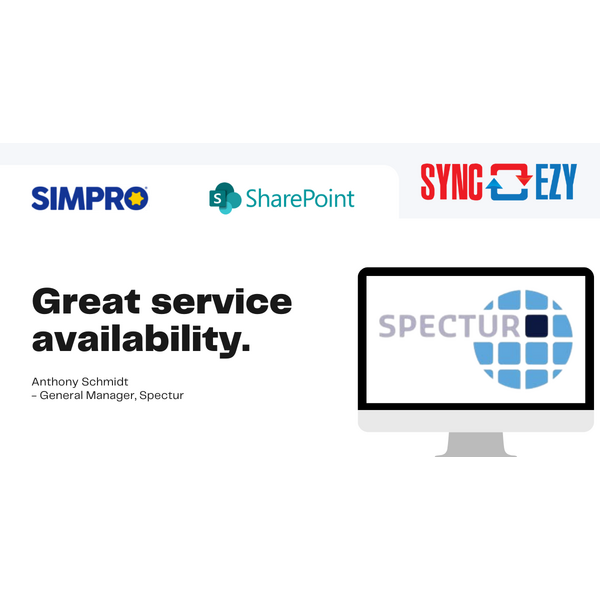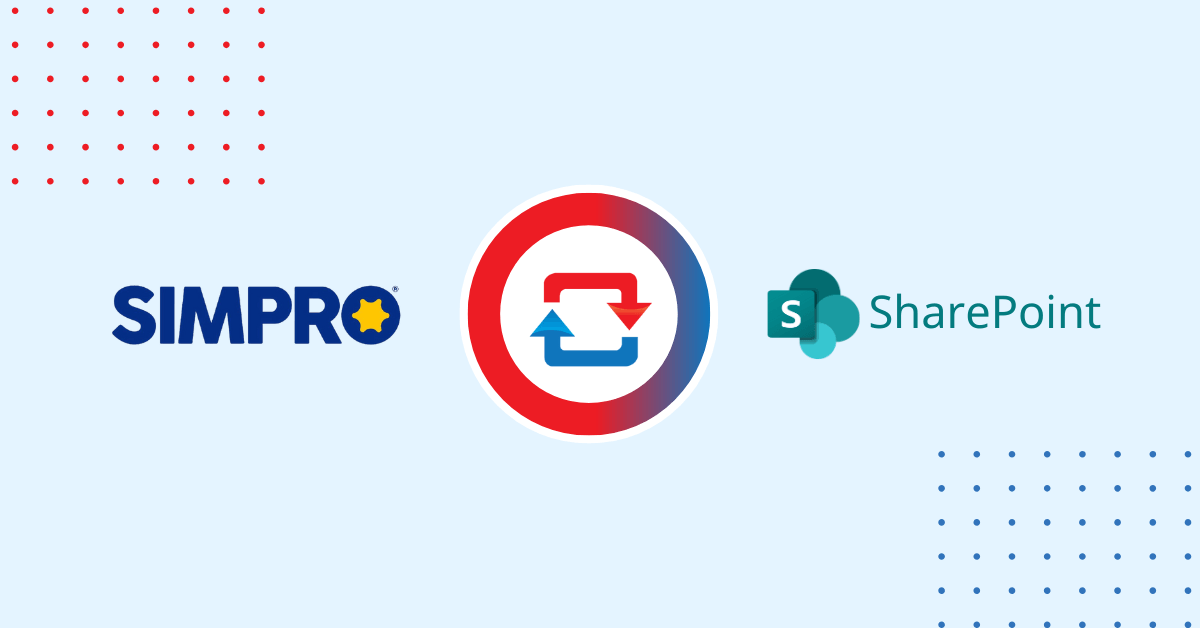SharePoint Office 365 (by SyncEzy)
Sync your Simpro data two ways with SharePoint, MS Teams, OneDrive, or your local Windows Explorer folders. Work locally and save into Simpro.
Description
Sync your Simpro data two ways with SharePoint, MS Teams, OneDrive, or your local Windows Explorer folders. Work locally and save into Simpro.
Features
Two Way Sync of Simpro Attachments
Automatically sync Simpro Attachments and folder structure into SharePoint / OneDrive and make it easier to access and edit documents and files from anywhere in Office 365.
Mirror Folder structure
Replicate your Standard folder structure across both systems, Auto create standard structures in Sharepoint when a new job is started in Simpro.
Easier Access via Windows Explorer
Save 11 clicks every time you access a single document for your project. For Project Managers that is thousands of clicks and time saved over the life of the project.
Use Powerful Desktop Software
Use Desktop versions of Word, Excel and Office 365, Save locally and auto sync to Simpro Cloud.
Backup Everything to your Organisation’s Cloud
Extract all Simpro Attachments to your organisation’s SharePoint for Backup, redundancy and ISO Compliance
Media
Reviews
Pricing
Free Plan
0
This plan allows you to manually sync up to 100 Jobs, Quotes, and Sites between Simpro and SharePoint with two-way syncing every minute and support for unlimited employees editing files. It includes 30 days of premium support, 500MB total sync capacity, and remains active until the data limit is reached, with compatibility for records created at any time.
- Sync up to 100 Jobs, Quotes, and Sites (Manual Sync)
- 30 days support
- 500MB Total Sync Capacity
- Unlimited Employees Editing Files
- Data Sync Every 1 Minutes
- Plan Does Not Expire Until Data Limit is Reached
- Two-Way Sync Between Sharepoint and Simpro
- Sync records created at anytime.
* The pricing here is for display purposes only. You should contact the partner for the most up to date and correct pricing information. We do not take any responsibility for this pricing information, which is provided by our partners. Pricing last updated: 14 Dec, 2025 12:00AM