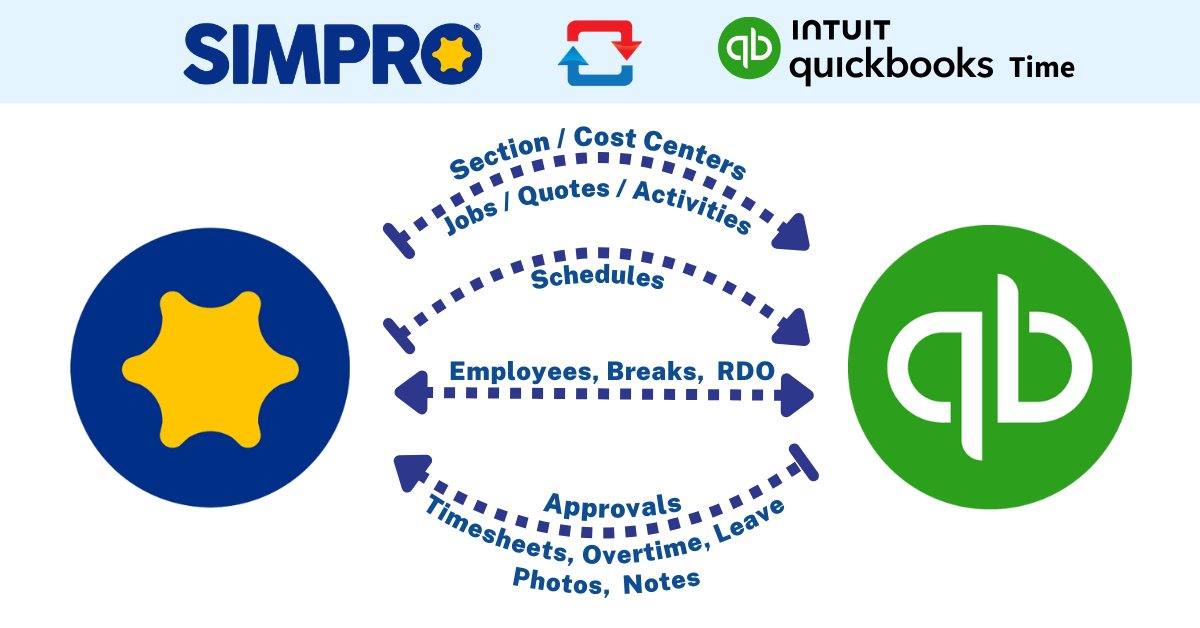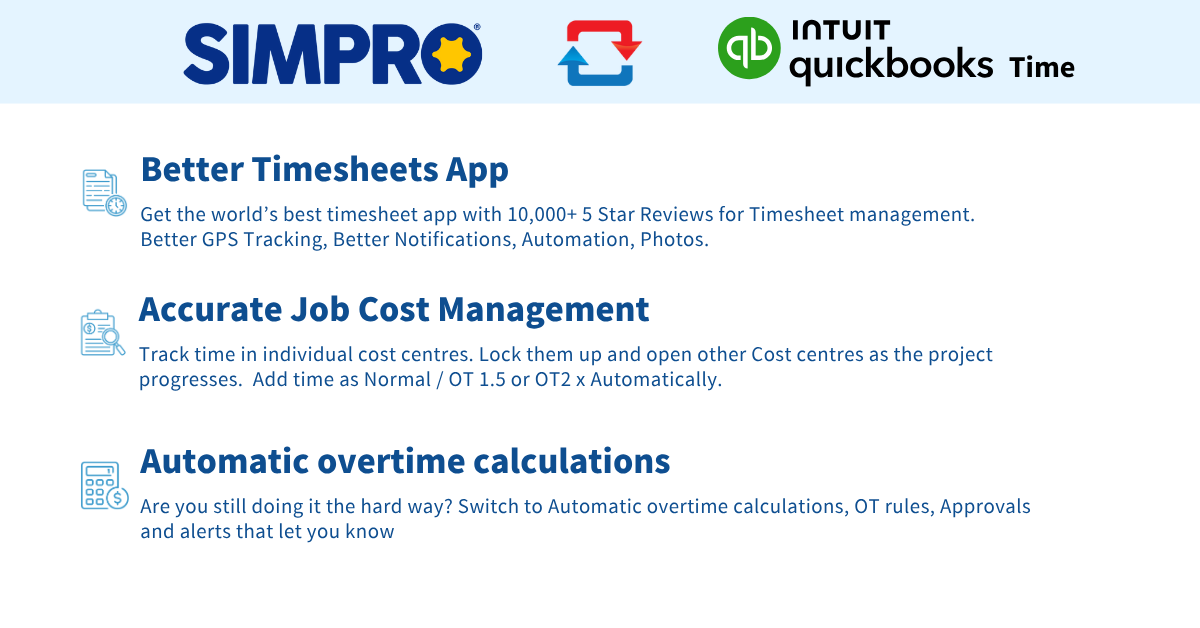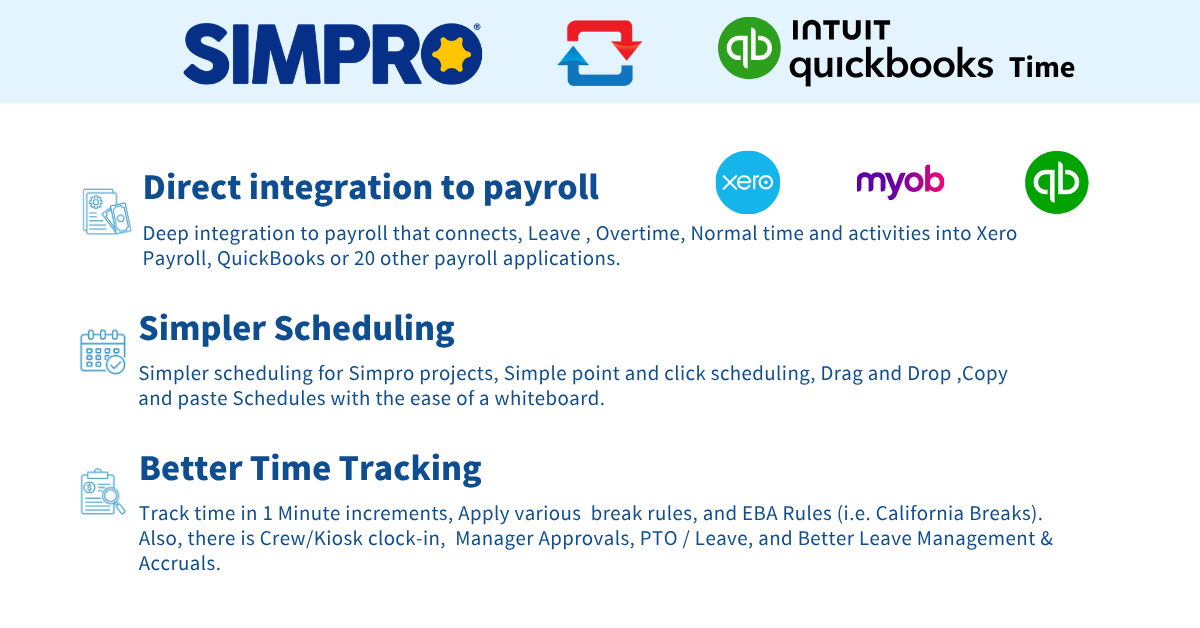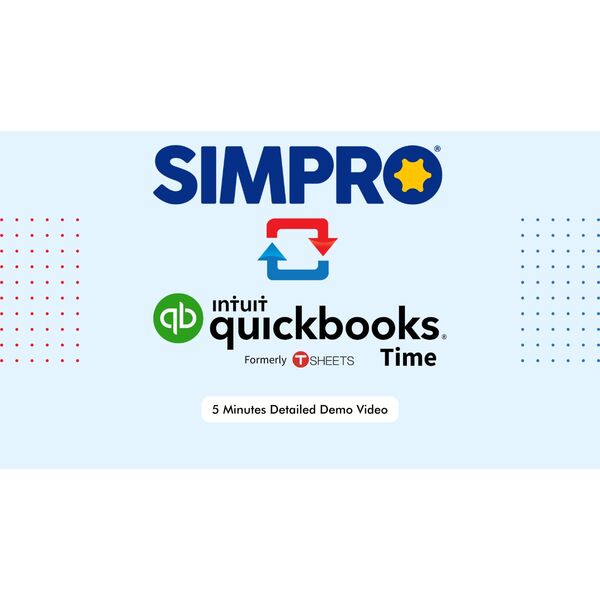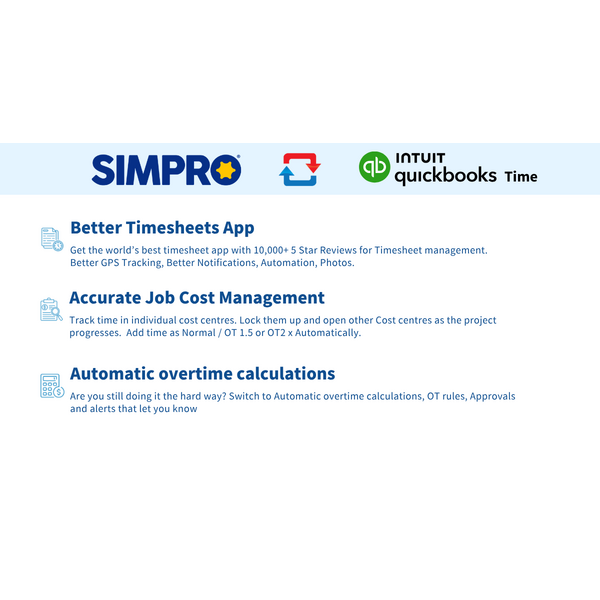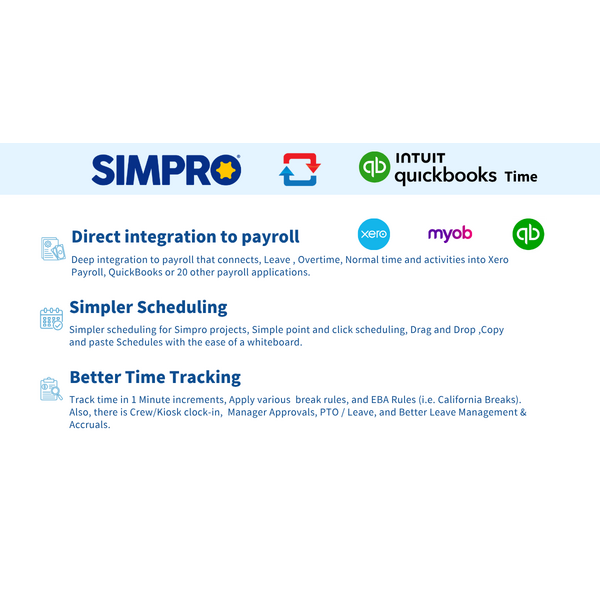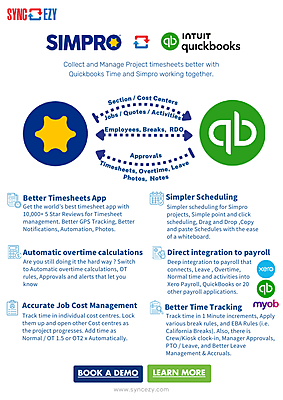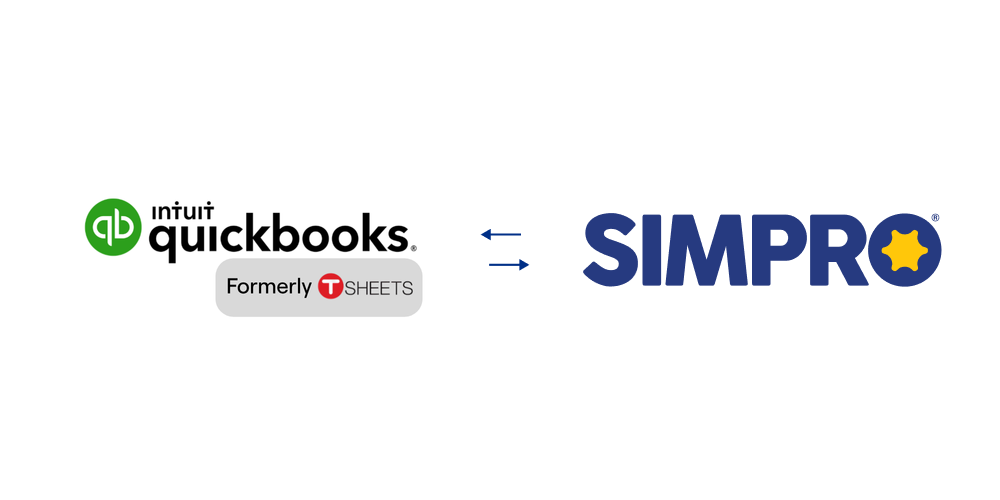
Quickbooks Time (by SyncEzy)
Manage your team, and your Job costing, with transparency and efficiency. Save hours, if not days of admin work by tracking time to the minute against all Jobs, Sections and Cost Centers, and feeding that time directly to Simpro, automatically. GPS Tracking holds your team accountable and ensures every minute is tracked, and charged.
Description
Manage your team, and your Job costing, with transparency and efficiency. Save hours, if not days of admin work by tracking time to the minute against all Jobs, Sections and Cost Centers, and feeding that time directly to Simpro, automatically. GPS Tracking holds your team accountable and ensures every minute is tracked, and charged.