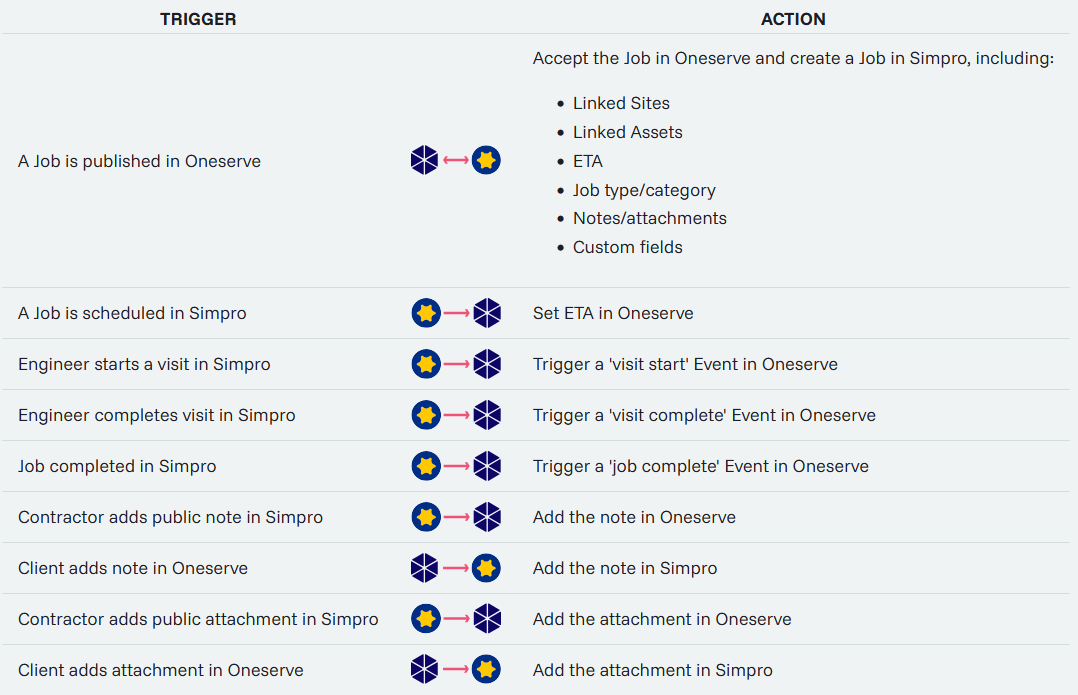Oneserve
Sync jobs between Simpro and Oneserve with a comprehensive and configurable two-way software integration from Ferrio. Stop wasting time double-keying the same info into two systems and deliver instantaneous updates to your clients.
Description
Sync jobs between Simpro and Oneserve with a comprehensive and configurable two-way software integration from Ferrio. Stop wasting time double-keying the same info into two systems and deliver instantaneous updates to your clients.
Ferrio's Oneserve integrations assist at every stage in the job lifecycle, keeping your client updated in Oneserve moments after you enter the details into Simpro and vice versa. All features are included at every pricing tier.
Built on Ferrio's proprietary integration platform Ferrio Connect, your integration will be configured to reflect your requirements and how your Simpro build is set up, so you don't have to change your processes.
NOTE This is a complex, customised integration requiring a managed setup and implementation. Implementation fees may apply. Oneserve may also apply a charge for API access in addition to the integration costs.
Features
Job Creation
When a Job is published in Oneserve, the integration accepts and creates a Job in Simpro, importing:
- Linked Sites
- Linked Assets
- ETA
- Job type/category
- Notes & attachments
- Any custom fields
Scheduling & Check-ins
Whenever a job is updated in Simpro, the Oneserve Job is updated automatically too.
The integration sets the Scheduled Date when the Job is scheduled, checks the technician in and out of the site when they start and complete the visit, and updates the Job status appropriately when the job is completed in Simpro.
Two-way Notes & Attachments Sync
Public notes & attachments in Simpro are automatically synced to Oneserve while your private notes are kept secure for internal use.
Any notes & attachments uploaded by the client to Oneserve are synced to Simpro for immediate access.
No more copying and pasting from one system into another.
Media
Reviews
Pricing
Our usage-based pricing means every customer gets a fully featured integration and premium tier support, no matter your contract size. Simply pick the tier that suits your monthly work volumes.
We count a job as the moment your integration takes a Job in Oneserve and creates a corresponding Job in Simpro. Your integration handles every step of the job from quoting through to completion.
Simpro–Oneserve S
£497/month
Up to 100 jobs/month
- 100% functionality at every tier
- Custom configurations
- Ongoing support & development
- Flexible Fair Use Guarantee
Simpro–Oneserve M
£697/month
Up to 500 jobs/month
- 100% functionality at every tier
- Custom configurations
- Ongoing support & development
- Flexible Fair Use Guarantee
Simpro–Oneserve L
£997/month
Up to 2000 jobs/month
- 100% functionality at every tier
- Custom configurations
- Ongoing support & development
- Flexible Fair Use Guarantee
* The pricing here is for display purposes only. You should contact the partner for the most up to date and correct pricing information. We do not take any responsibility for this pricing information, which is provided by our partners. Pricing last updated: 08 Dec, 2025 12:00AM
FAQ
Yes, Ferrio can switch any features of the integration on or off and configure the integration to work according to the requirements given by you or your clients.
You can enable the integration for as many or as few clients as you want.
One monthly subscription covers you for all jobs created by the integration, no matter what client they're for.
There will be an additional one-time setup cost associated with each different client account you integrate.
Ferrio's fair use guarantee protects you from occasional spikes in workload. You won't be charged extra if you go over the monthly limit from time to time.
Full details available on request.
Full details available on request.
For enterprise pricing, please contact Ferrio for a bespoke quote.