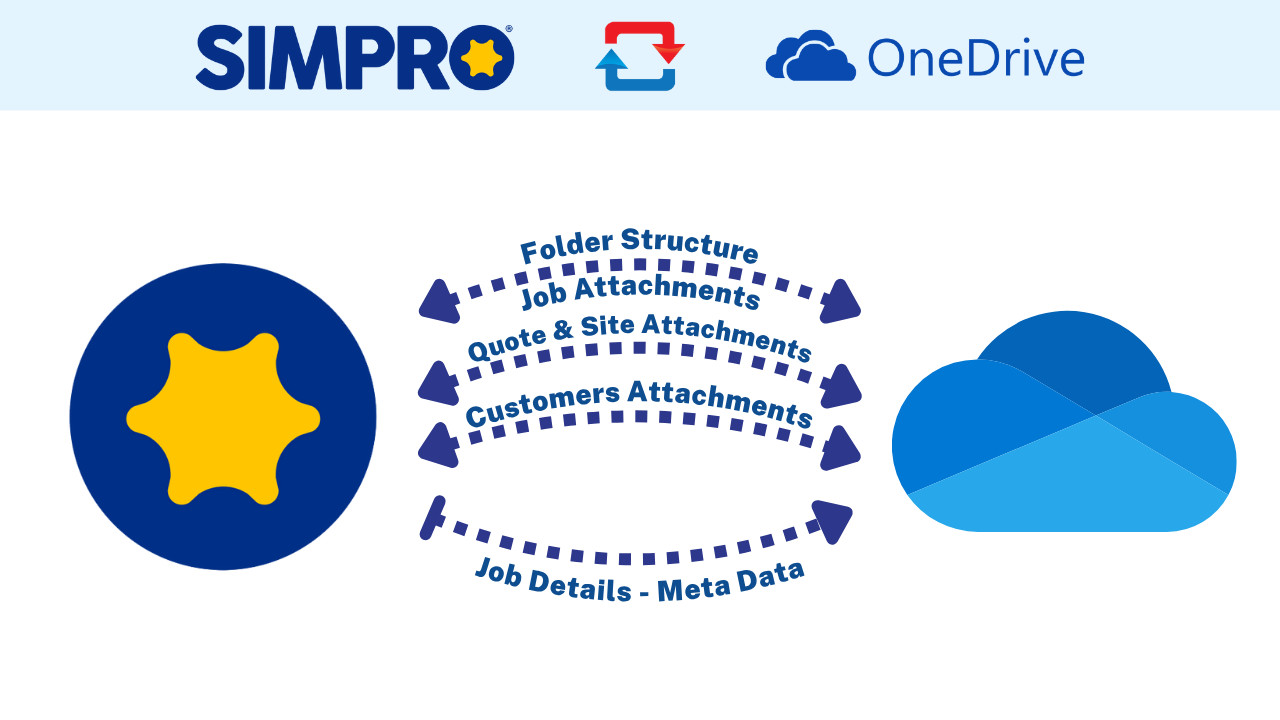OneDrive (by SyncEzy)
Integrating Simpro with OneDrive enhances document management. It simplifies document uploads to OneDrive, streamlining data access and security, facilitating efficient workflows, and promoting data integrity.
Description
Integrating Simpro with OneDrive enhances document management. It simplifies document uploads to OneDrive, streamlining data access and security, facilitating efficient workflows, and promoting data integrity.
Features
Effortless Document Storage
Automatically save project-related documents and files from Simpro to OneDrive, ensuring secure and organised storage with easy retrieval.
Collaborative File Sharing
Enable seamless sharing of documents between team members and stakeholders via OneDrive, enhancing collaboration and communication on projects.
Version Control and Backup
Maintain version history and automatic backups of documents, ensuring data integrity and simplifying recovery in case of accidental changes or data loss.
Accessible Anywhere, Anytime
Access project files stored in OneDrive from any location or device with internet access, promoting flexibility and remote work capabilities.
Streamlined Workflow Efficiency
Link documents stored in OneDrive directly to Simpro jobs and projects, allowing for quick reference and efficient document management within the Simpro platform.