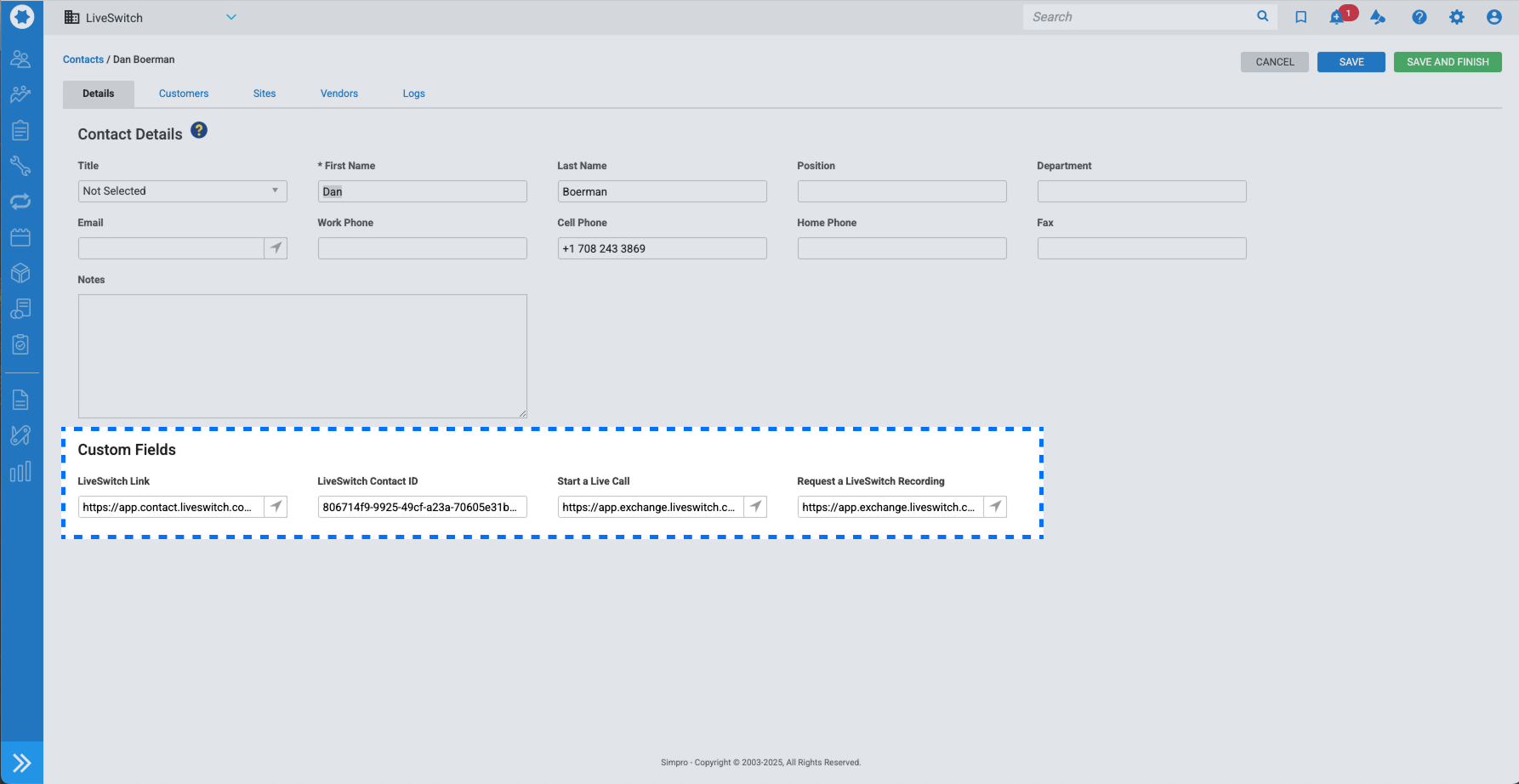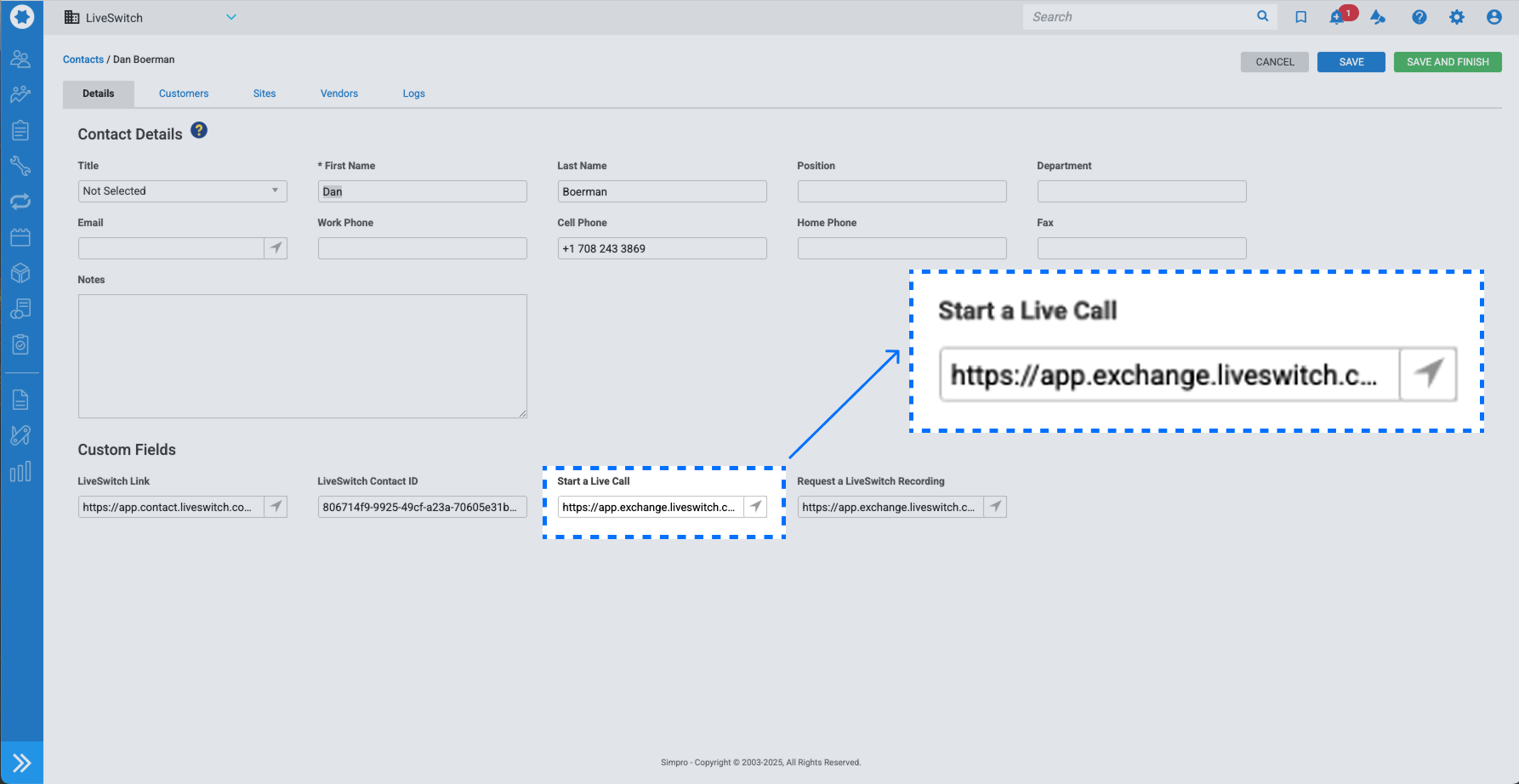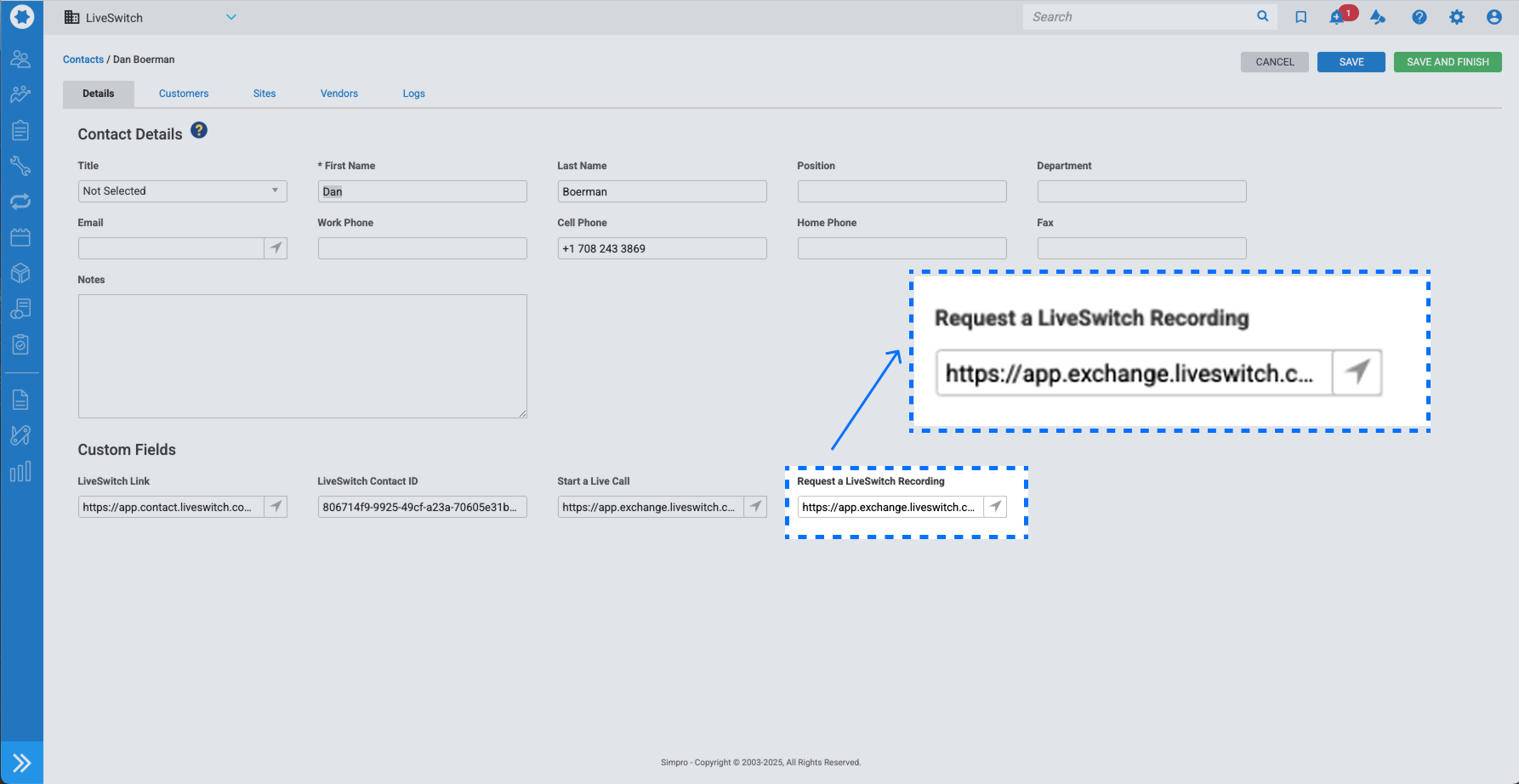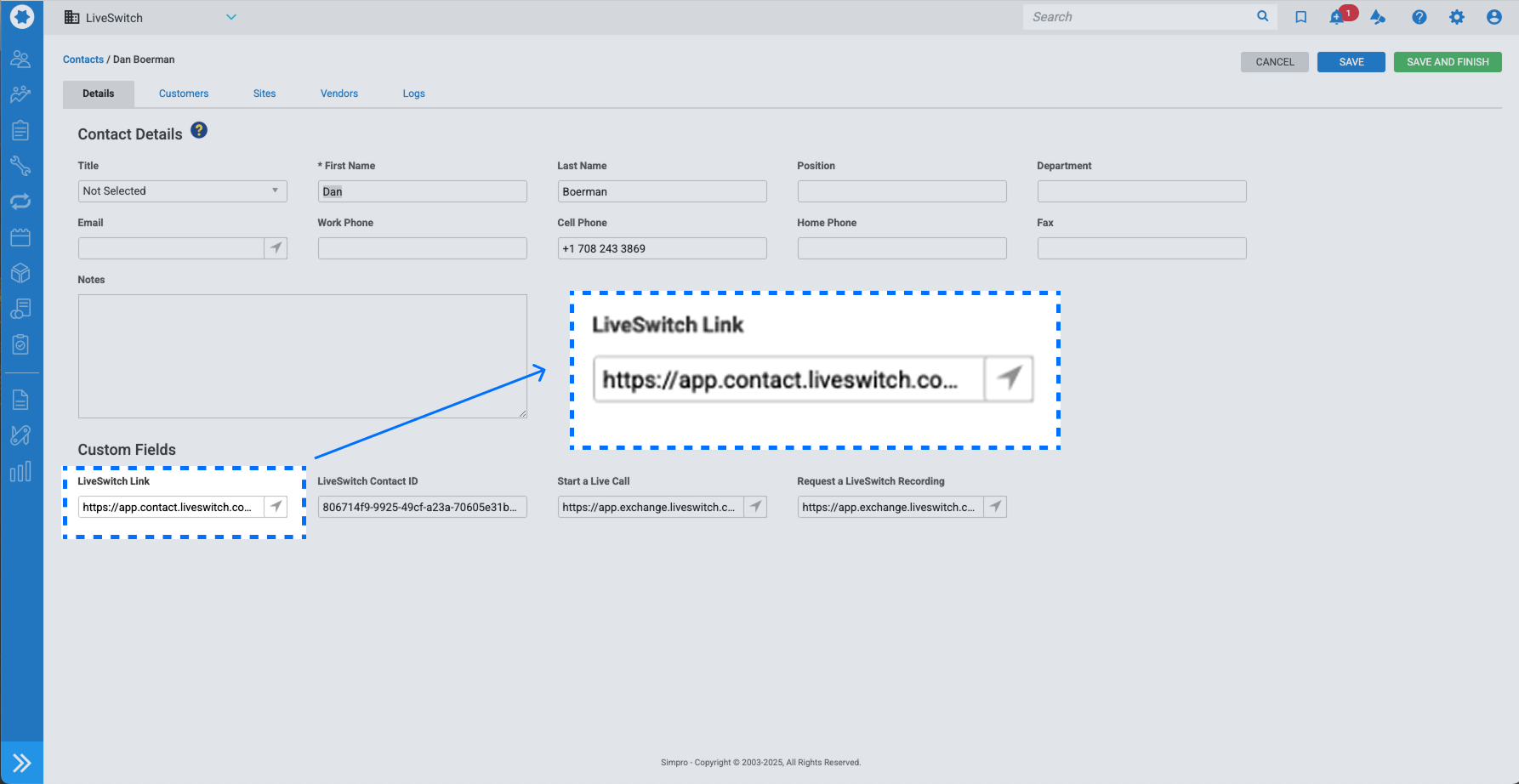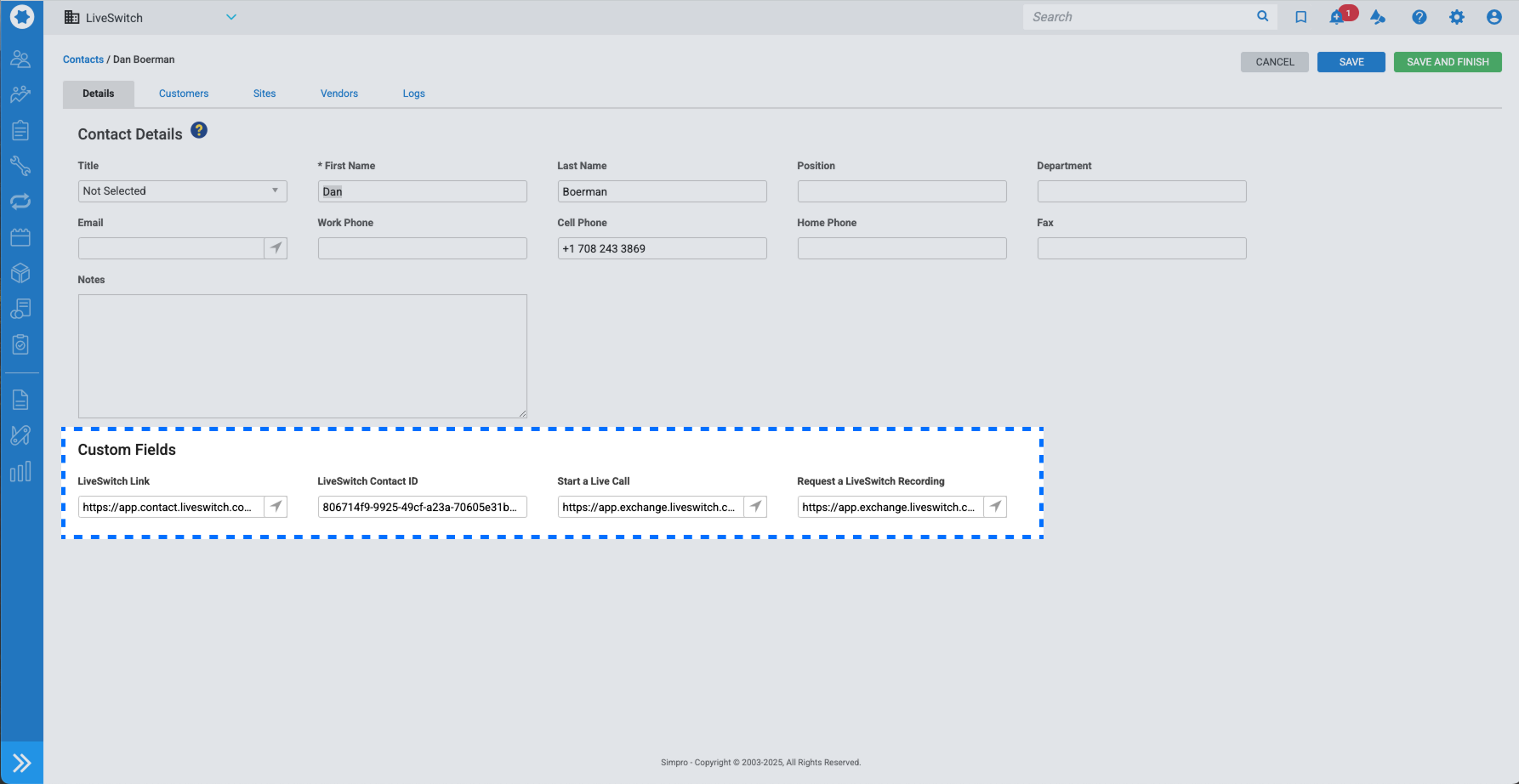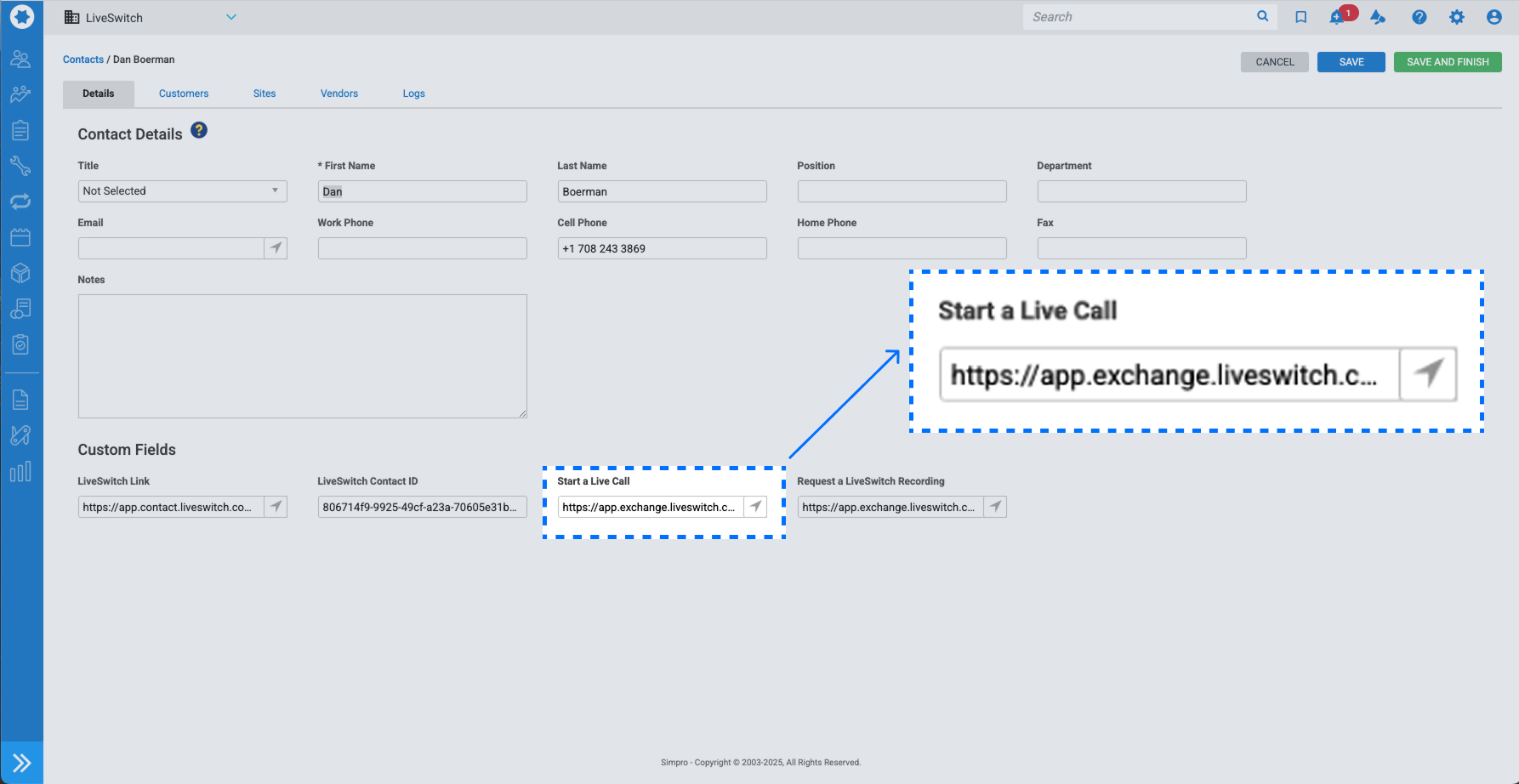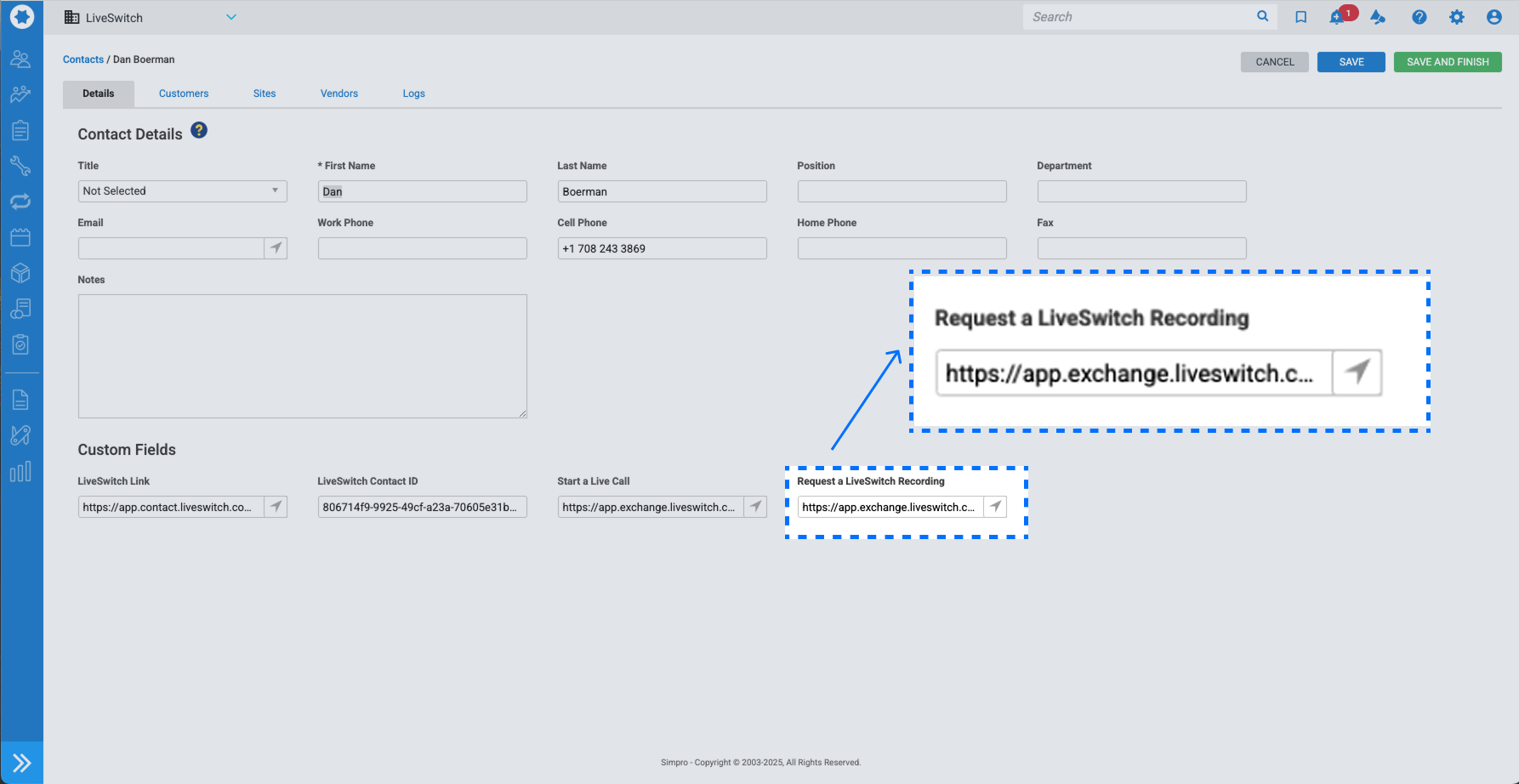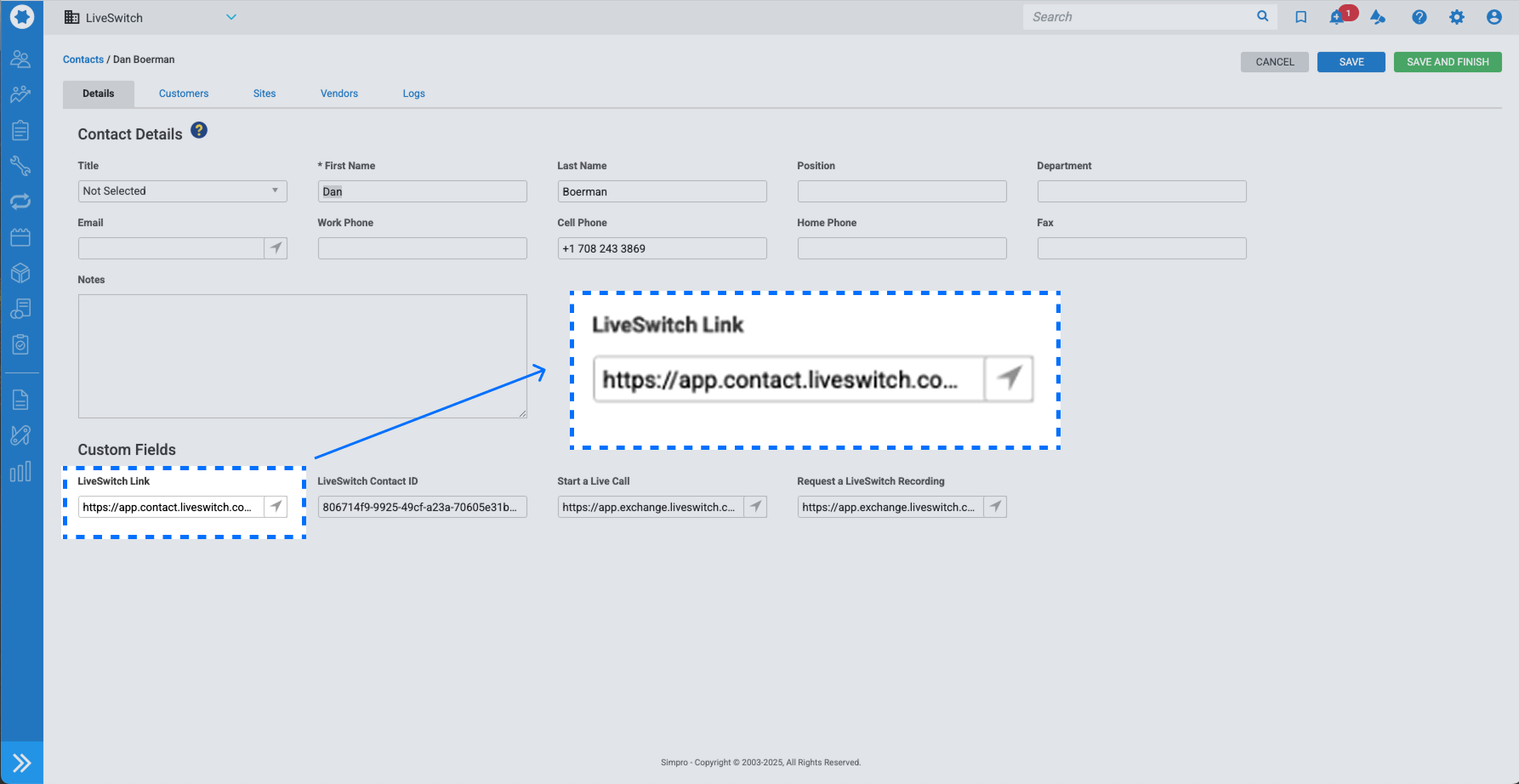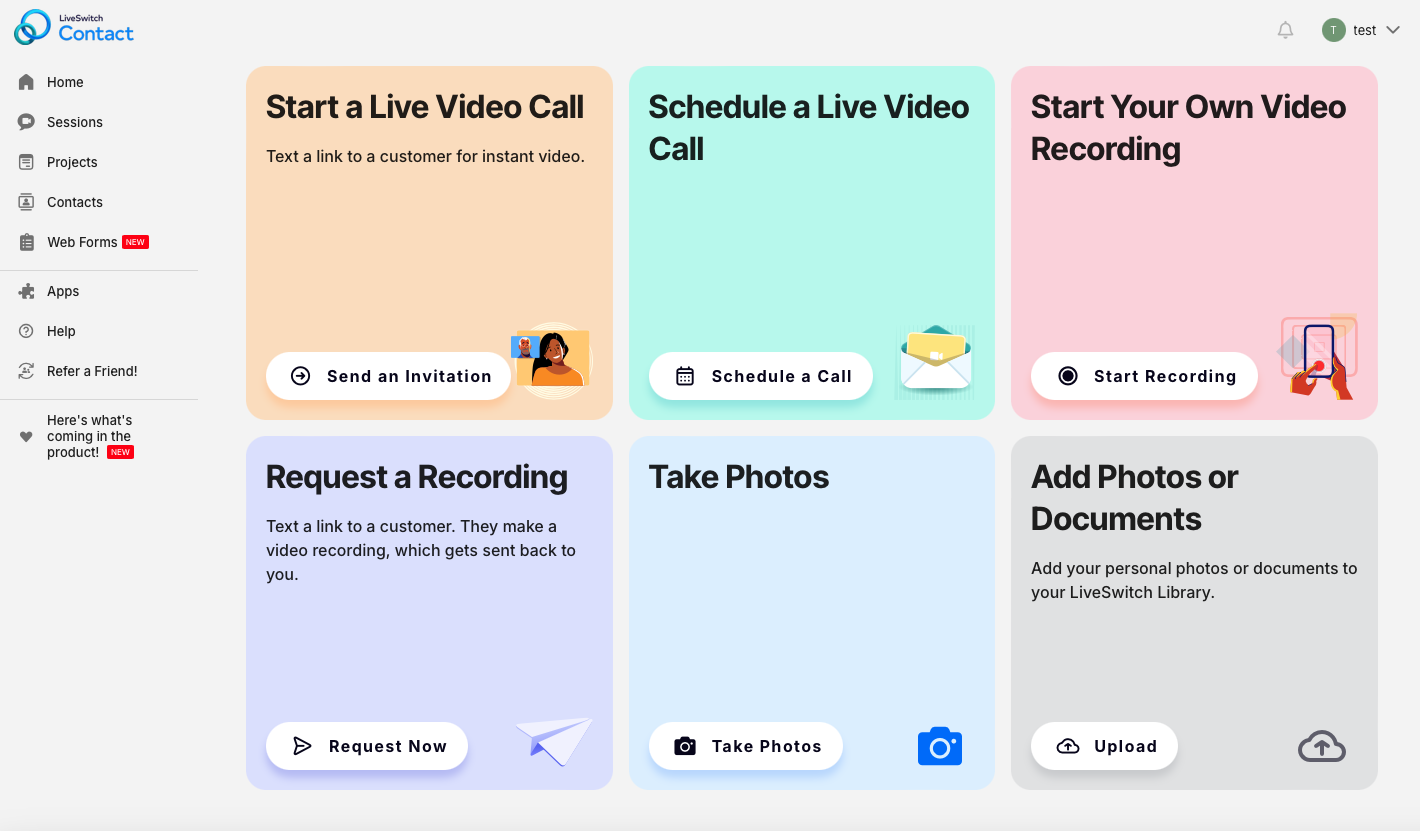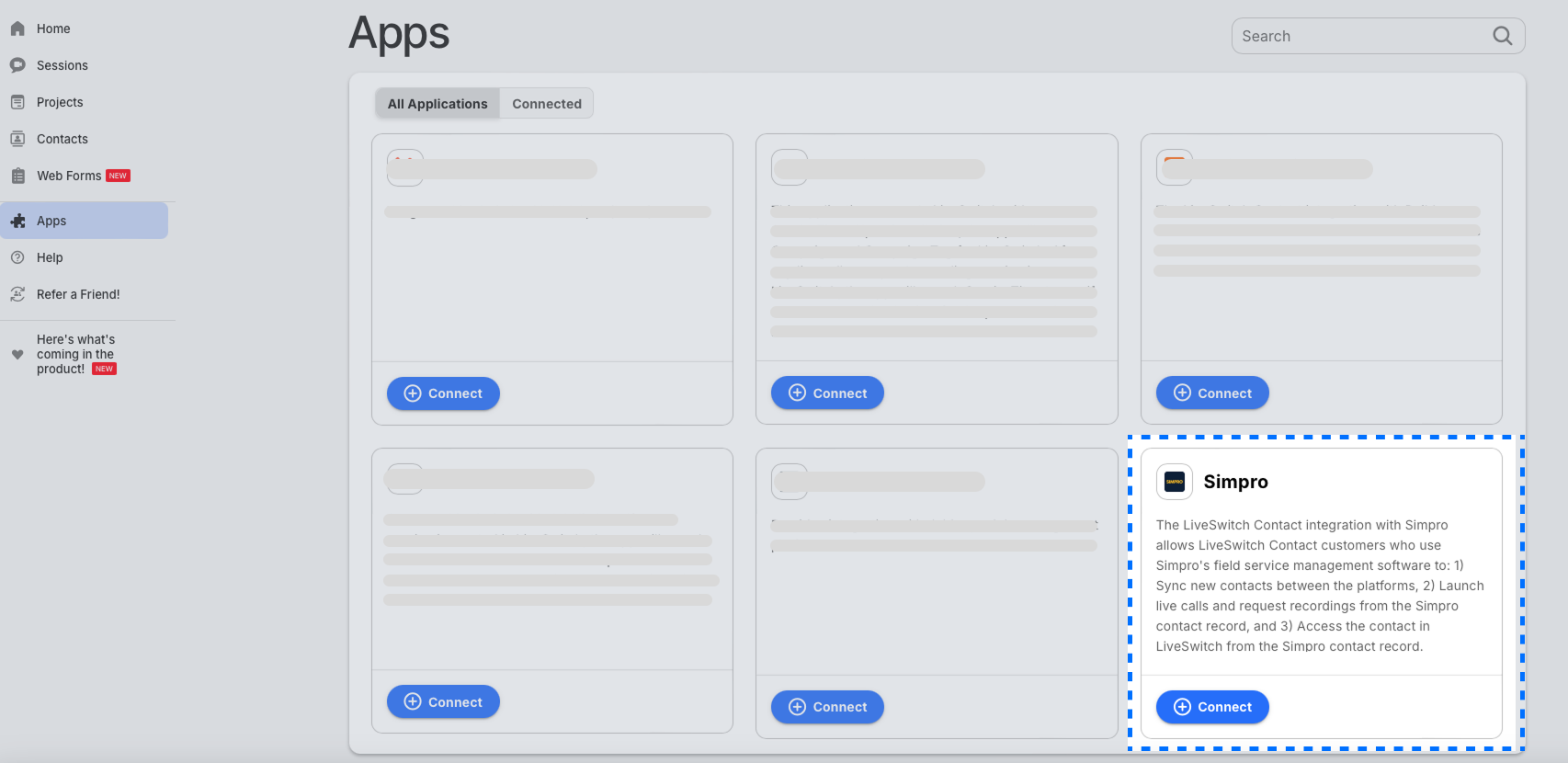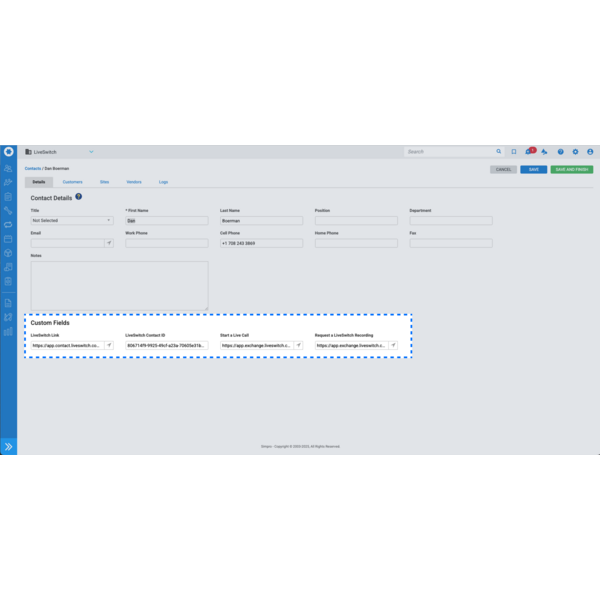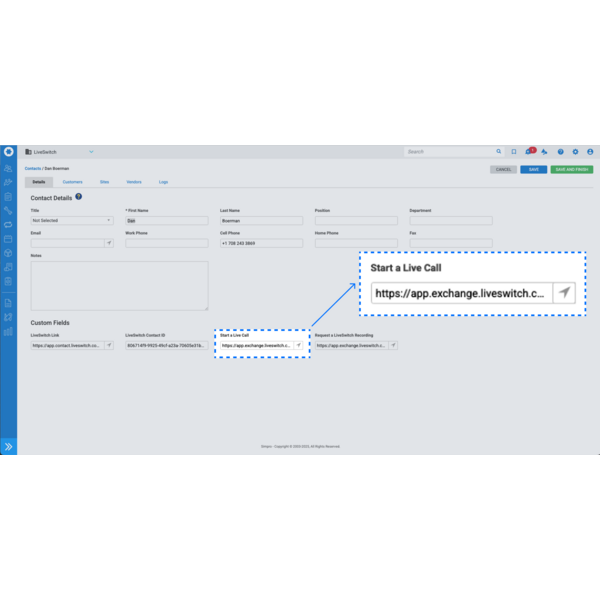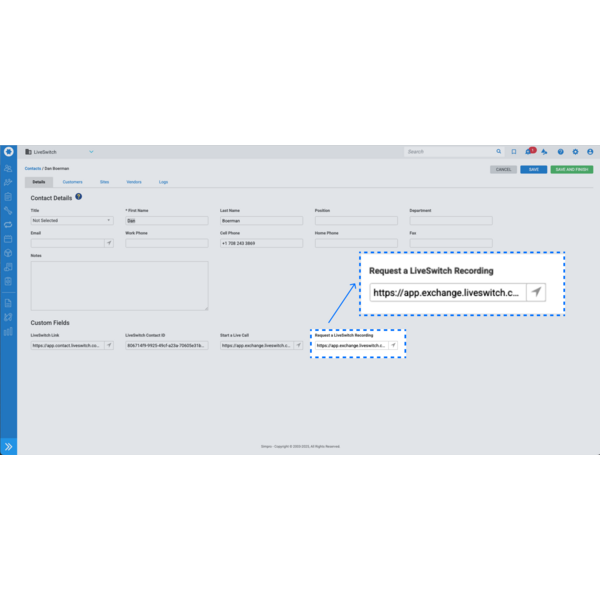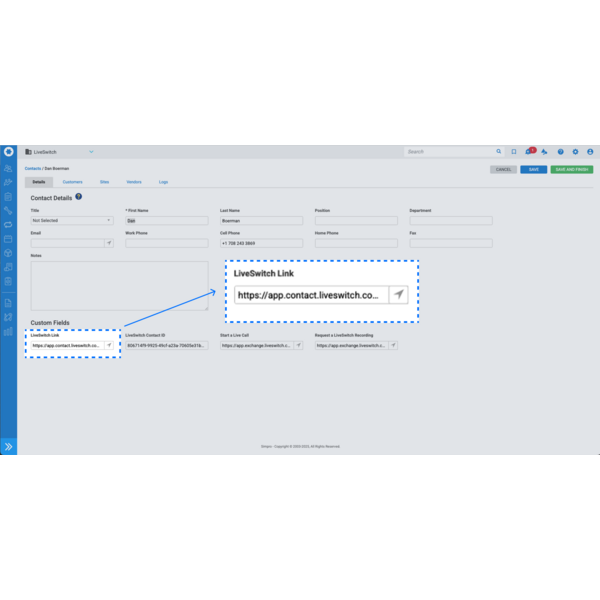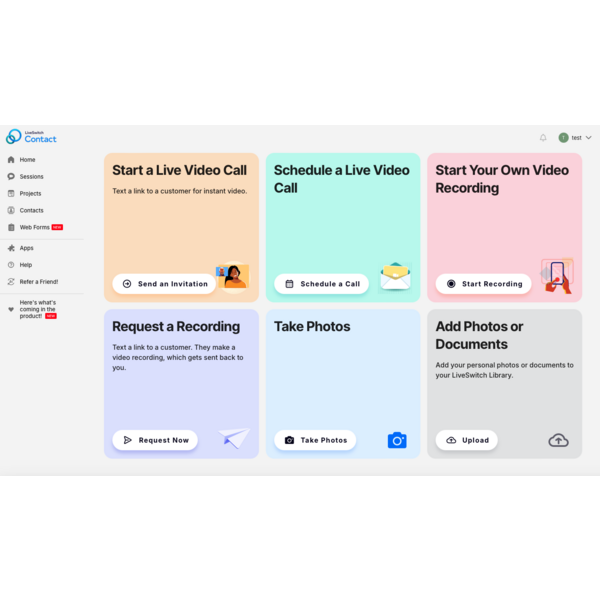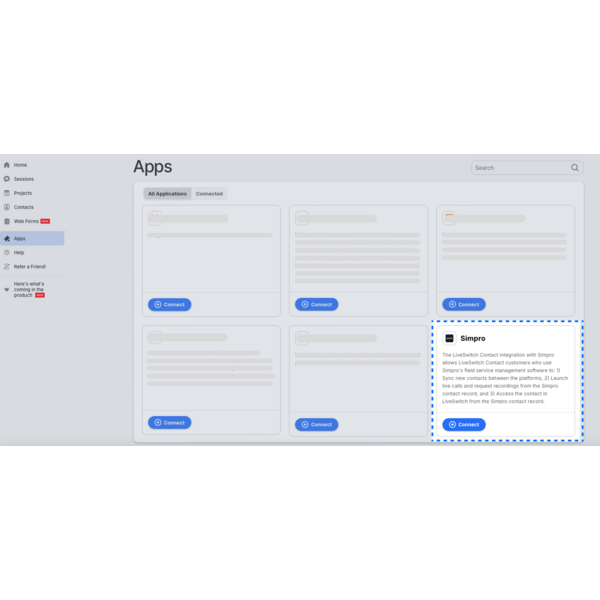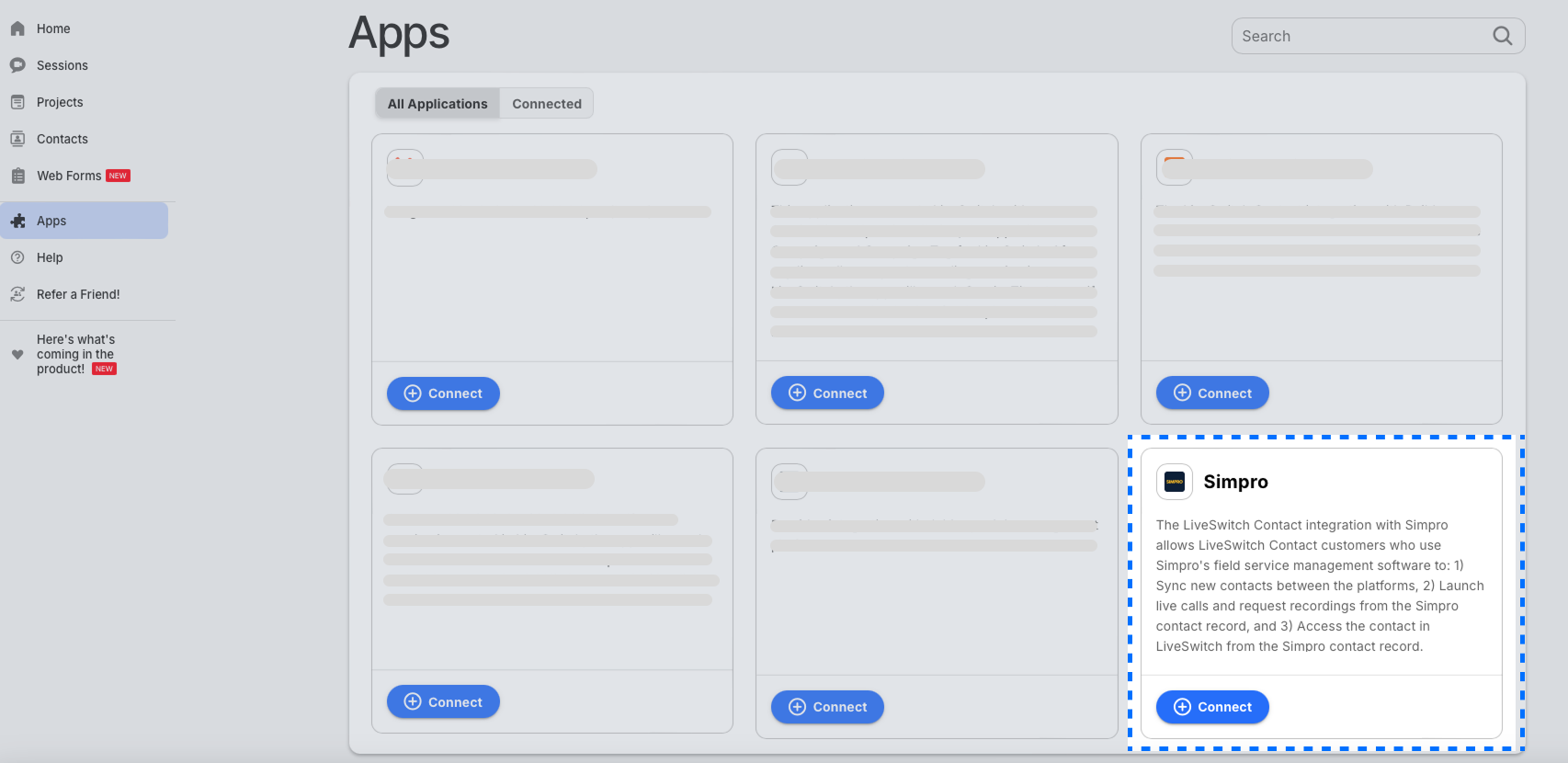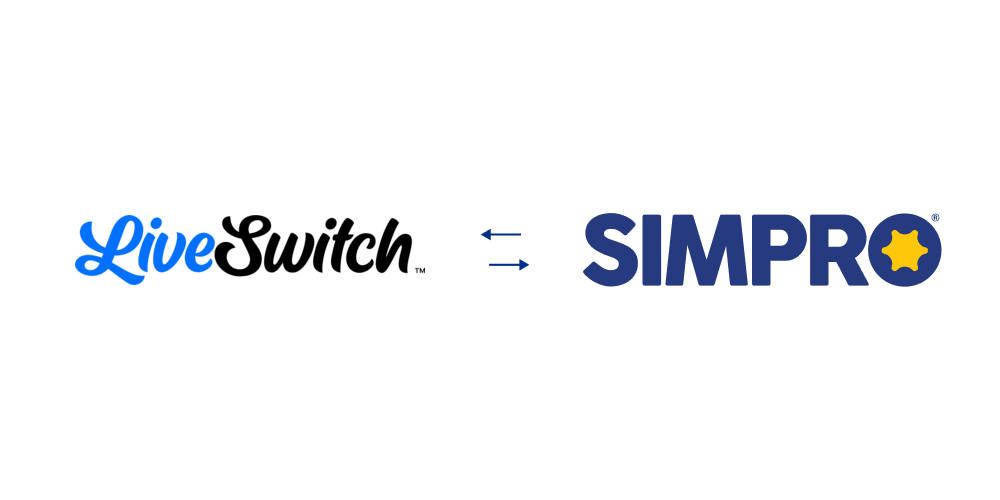
Instant Video to Provide Virtual Estimates and Document Job Progress
Drive less. Save time. Win more jobs.
Description
LiveSwitch is an instant video platform designed for field services businesses to provide virtual estimates, communicate with clients, and document activities before, during, and after a job. Business owners trust LiveSwitch to reduce travel time and costs, win more jobs, and increase customer satisfaction. LiveSwitch is browser-based and never requires downloads.
Easily start a live video call directly from Simpro contact records. Contacts are automatically texted a simple link to start a live video call or record a video of their job on demand when it's convenient for them. All videos are automatically recorded and stored in LiveSwitch. LiveSwitch is browser-based and does not require any downloads.
✔️ Improve speed-to-lead and provide more estimates.
Easily start a live video call directly from Simpro contact records. Contacts are automatically texted a simple link to start a live video call or record a video of their job on demand when it's convenient for them. All videos are automatically recorded and stored in LiveSwitch. LiveSwitch is browser-based and does not require any downloads.
✔️ Improve speed-to-lead and provide more estimates.
✔️ Reduce travel expenses and time.
✔️ Increase customer satisfaction.
✔️ Document job activities and assess issues remotely.
✔️ Manage operations remotely and eliminate the need to be on-site every day.
Features
Sync new contacts between platforms
If a new contact is created in either LiveSwitch or Simpro, this application will create a new contact in the other system.
If a new contact is created in Simpro with the same phone number as an existing contact in LiveSwitch, this app will update the four custom fields added during the application install. If a new contact created in Simpro does not include a phone number or a valid phone number, a new contact will not be created in LiveSwitch.
If a new contact is created in LiveSwitch, the app will search Simpro to see if a contact with the same number already exists. If a contact does exist in Simpro with the same phone number, the app will check to ensure the custom fields are filled out and will fill them out if they are empty.
If a contact does not exist in Simpro with the same phone number, a new contact will be created in Simpro and the custom fields will be filled out.
Start live video calls from Simpro contact records
Select the airplane icon to automatically launch a LiveSwitch live call with the Simpro contact. LiveSwitch will use the phone number available when the contact was created. If a contact has multiple Simpro phone numbers on installation, the cell phone will be used first. If they do not have a cell phone number, the work phone will be used. Lastly, if they do not have a work phone, the home phone will be used.
Request a video recording from Simpro contact records
Request a LiveSwitch Recording can be launched by selecting the airplane icon. LiveSwitch will use the phone number available when the contact was created. If a contact has multiple Simpro phone numbers on installation, the cell phone will be used. If they do not have a cell phone number, the work phone will be used. Lastly,iIf they do not have a work phone, the home phone will be used.
Media
Reviews
Pricing
View LiveSwitch pricing.
* The pricing here is for display purposes only. You should contact the partner for the most up to date and correct pricing information. We do not take any responsibility for this pricing information, which is provided by our partners. Pricing last updated: 26 Aug, 2025 12:00AM