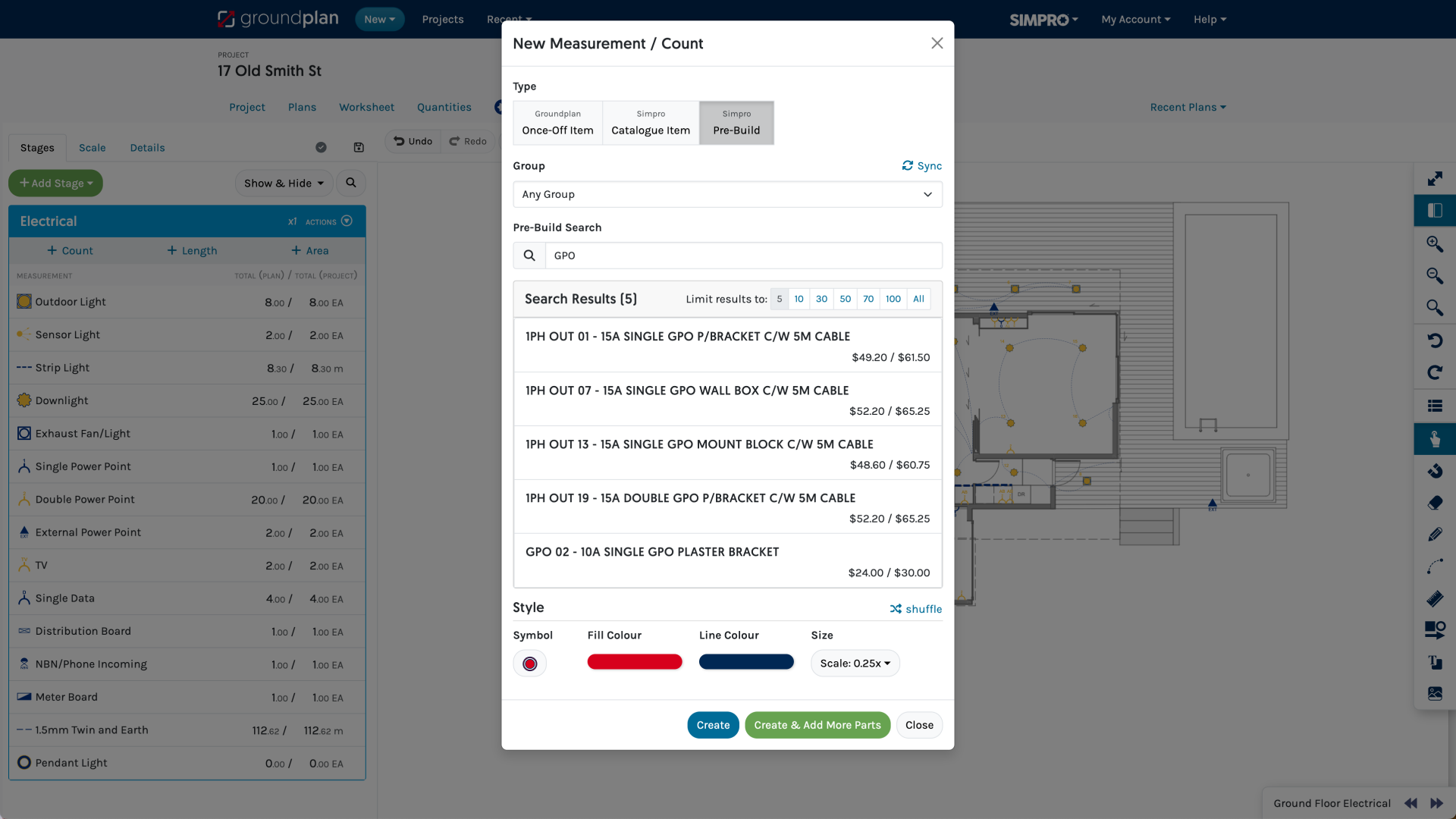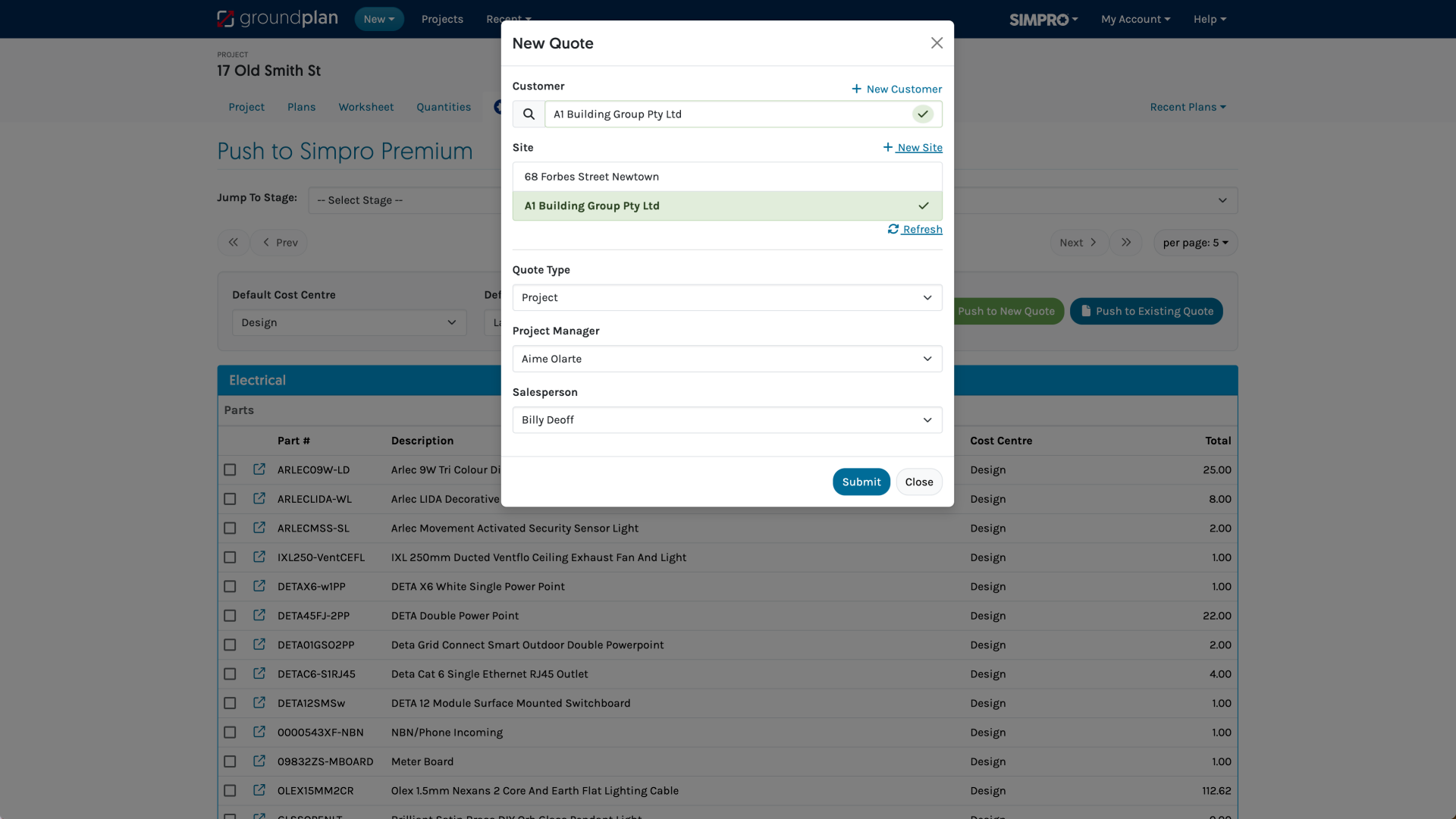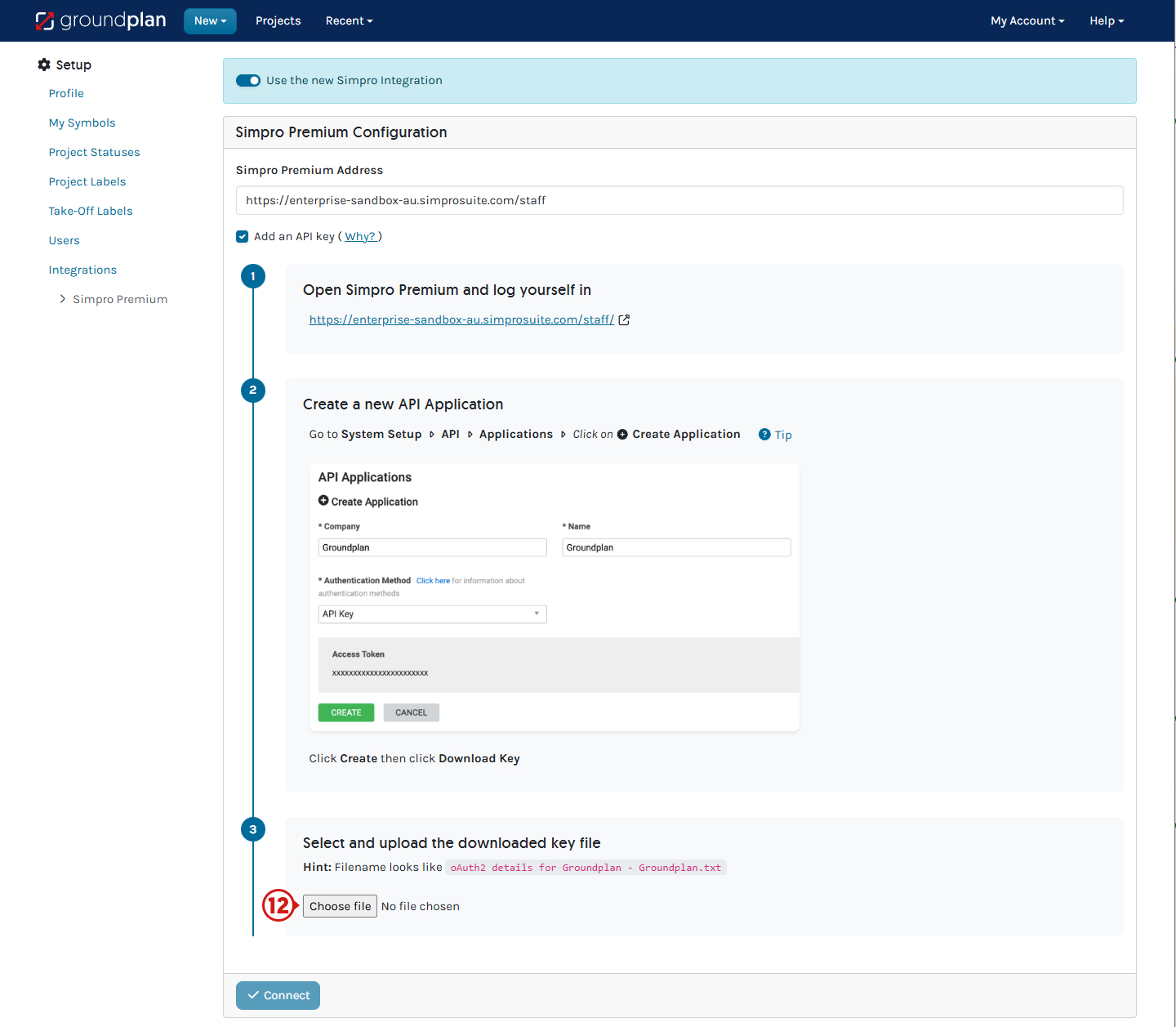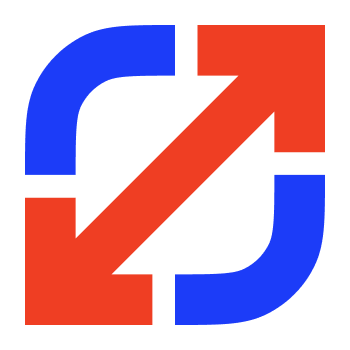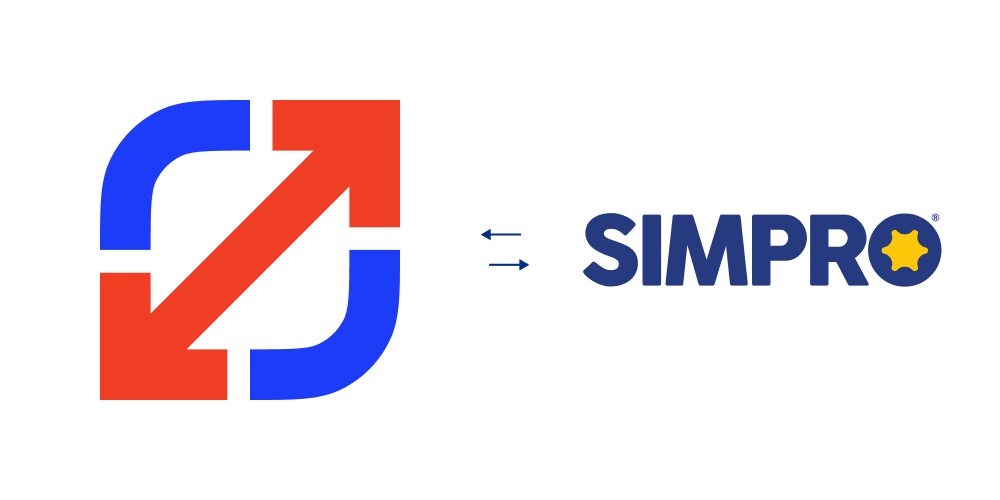
Groundplan
Groundplan Takeoff Software is designed for all construction trades to count, measure and markup plans. Create fast takeoffs and produce professional, branded PDF designs.
Description
Use your Simpro Catalogue and Prebuild items
Simply link Groundplan to your Simpro account and start estimating with your existing Catalogue Items and Pre-Builds. Once you’re done, simply select a Cost Centre and push your Estimates into a new or existing Simpro Quote.
Easily push to a Quote
Once your Estimate is done, select the Cost-Centre and Labour Rate, pick your Customer and Site and finally push your estimates into a Simpro Quote. All your pricing, quantities and items will be pushed into Simpro seamlessly.
Features
Media
Reviews
Pricing
See our pricing page for accurate pricing for your country.
* The pricing here is for display purposes only. You should contact the partner for the most up to date and correct pricing information. We do not take any responsibility for this pricing information, which is provided by our partners. Pricing last updated: 21 Jul, 2025 12:00AM
Resources
FAQ
It's very straightforward. You'll need a Simpro and a Groundplan account. Then head to the integration section in your Groundplan settings and follow the prompts. Add your Simpro login details, and your Simpro Catalogue will be available in Groundplan.
Groundplan allows you to share your projects with anyone who has a Groundplan account. You can have as many people as you like working on the same set of plans at the same time from anywhere in the world.
Yes. Groundplan has a range of tools for plan design. Clean up existing plans, add your logo and branding, add an electrical or plumbing design, annotations and more.