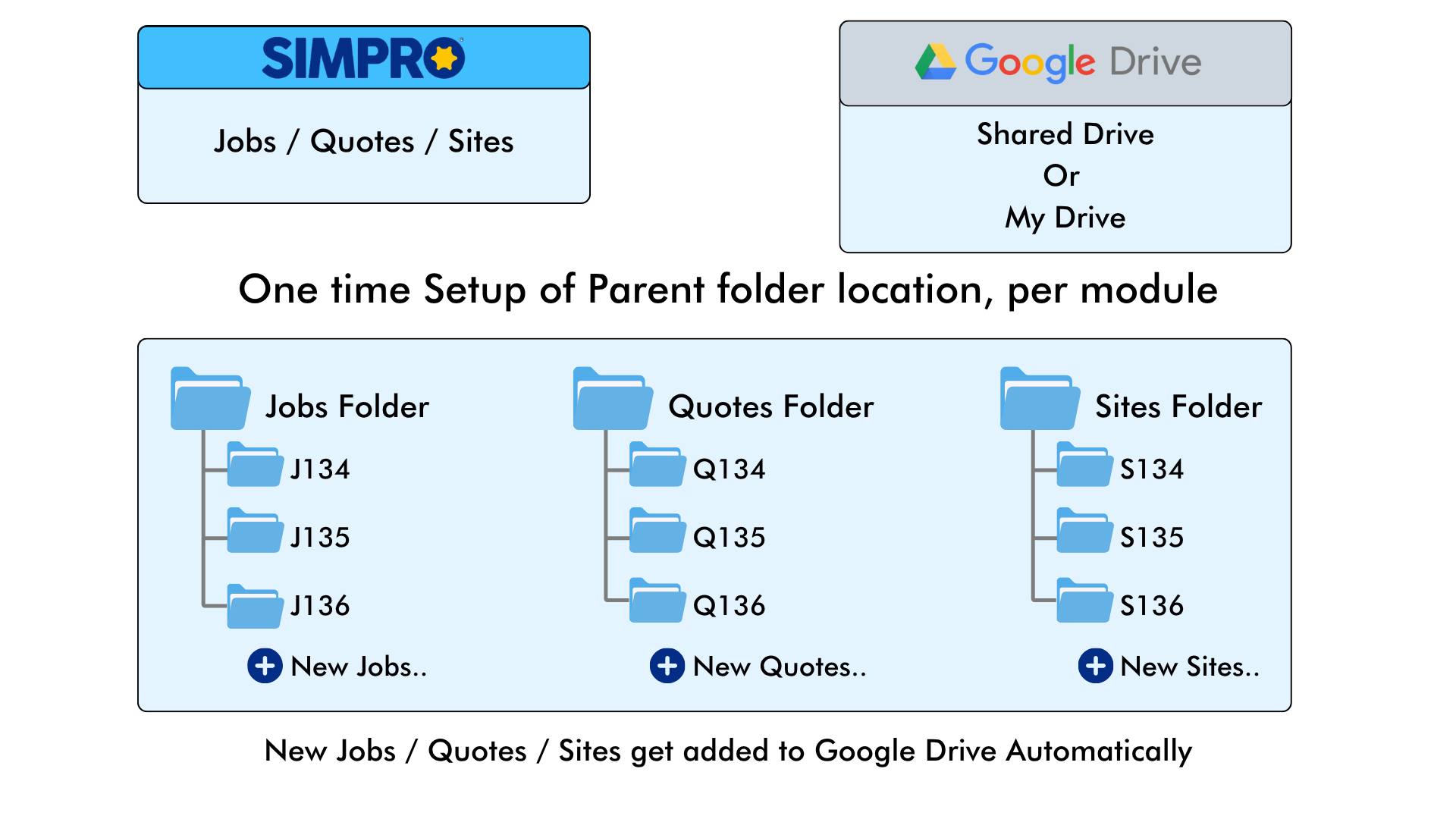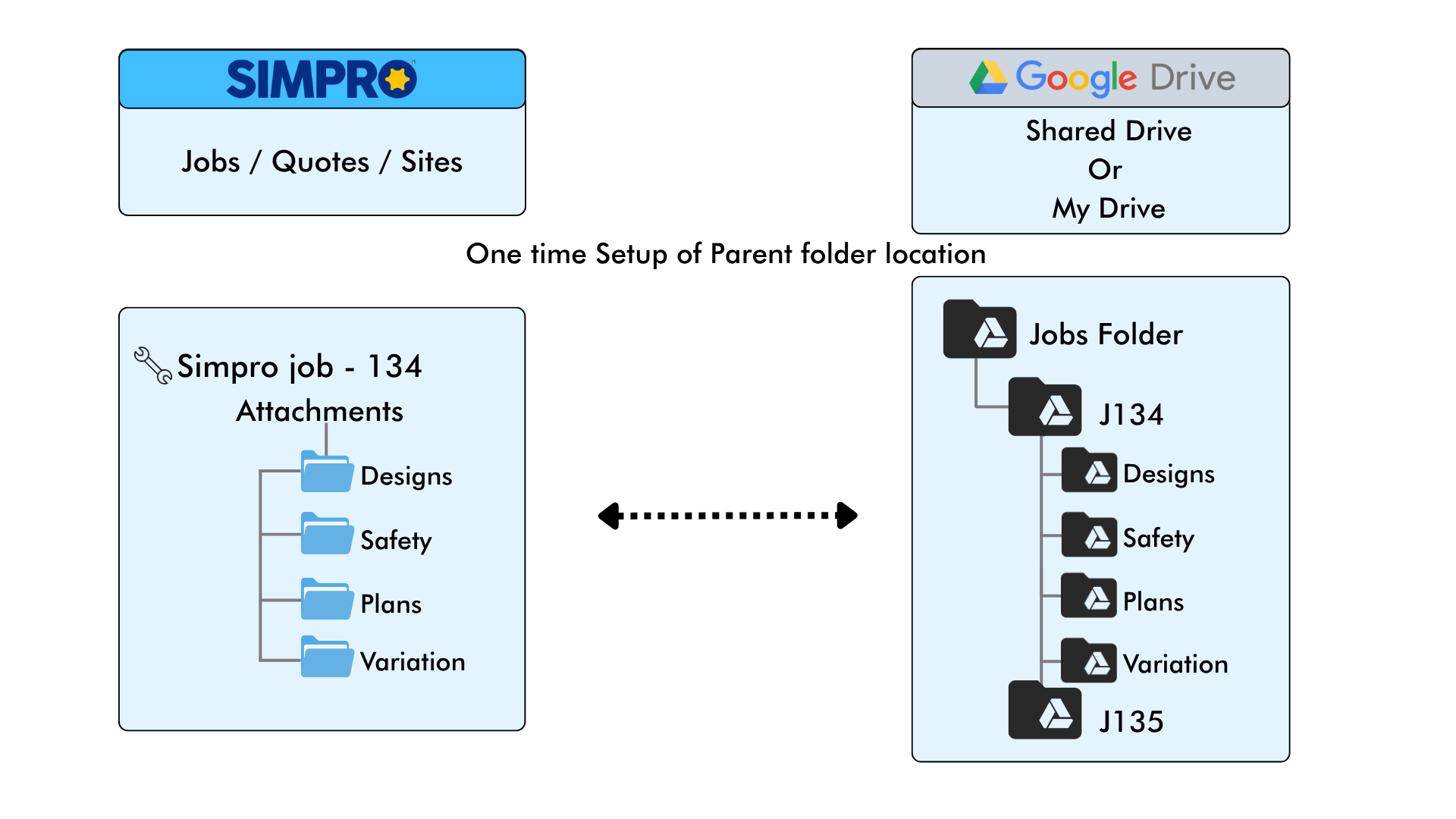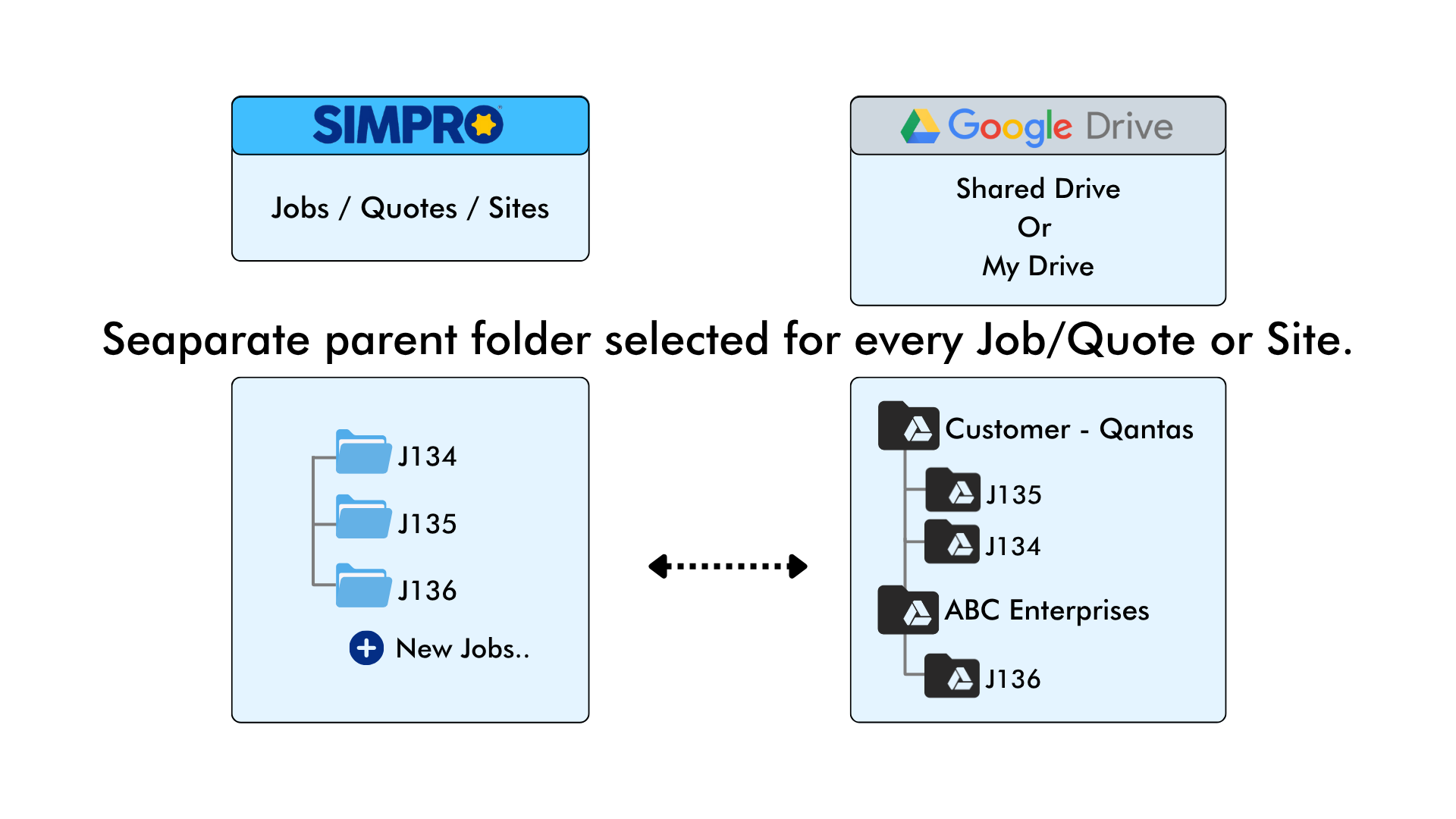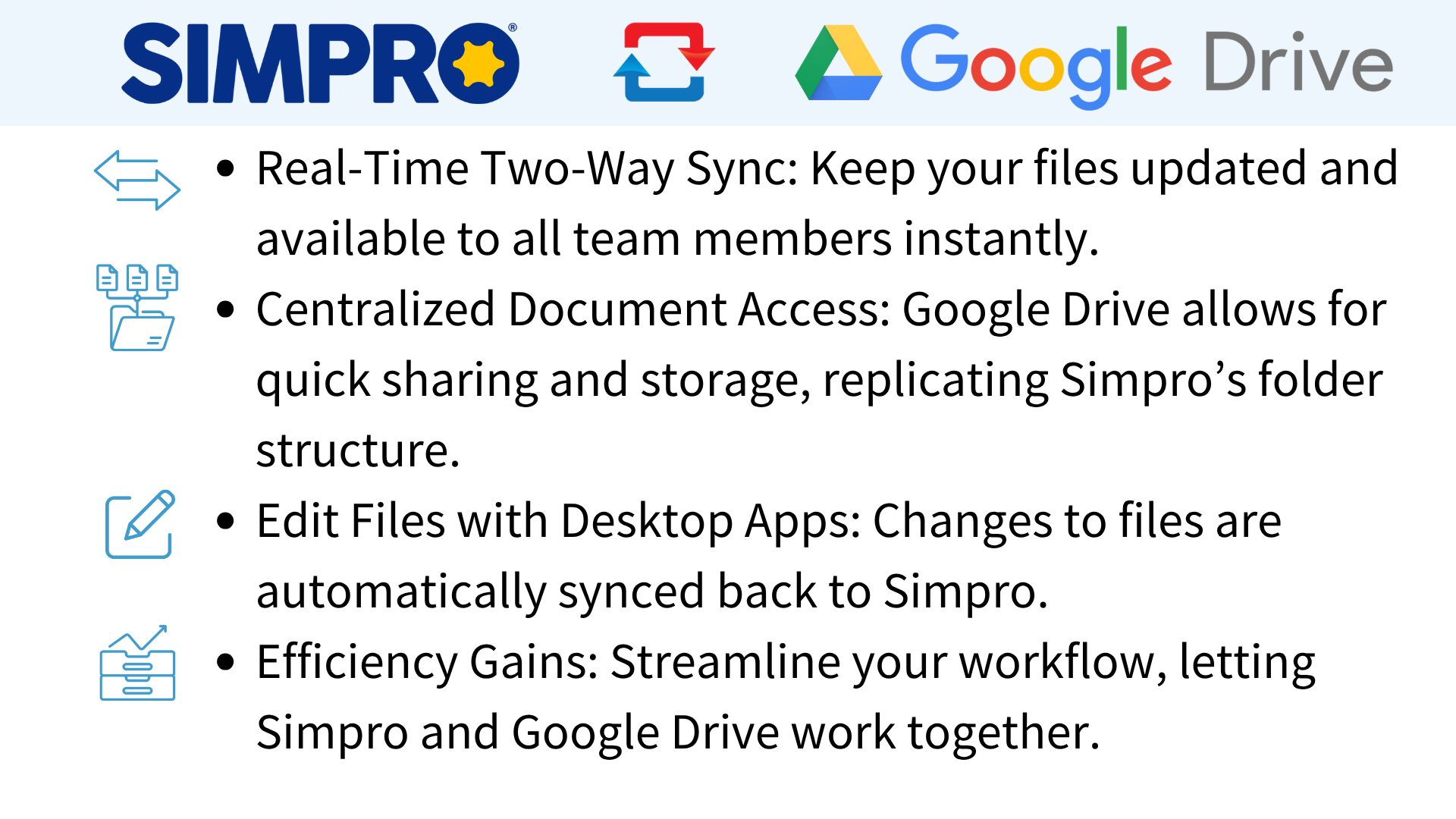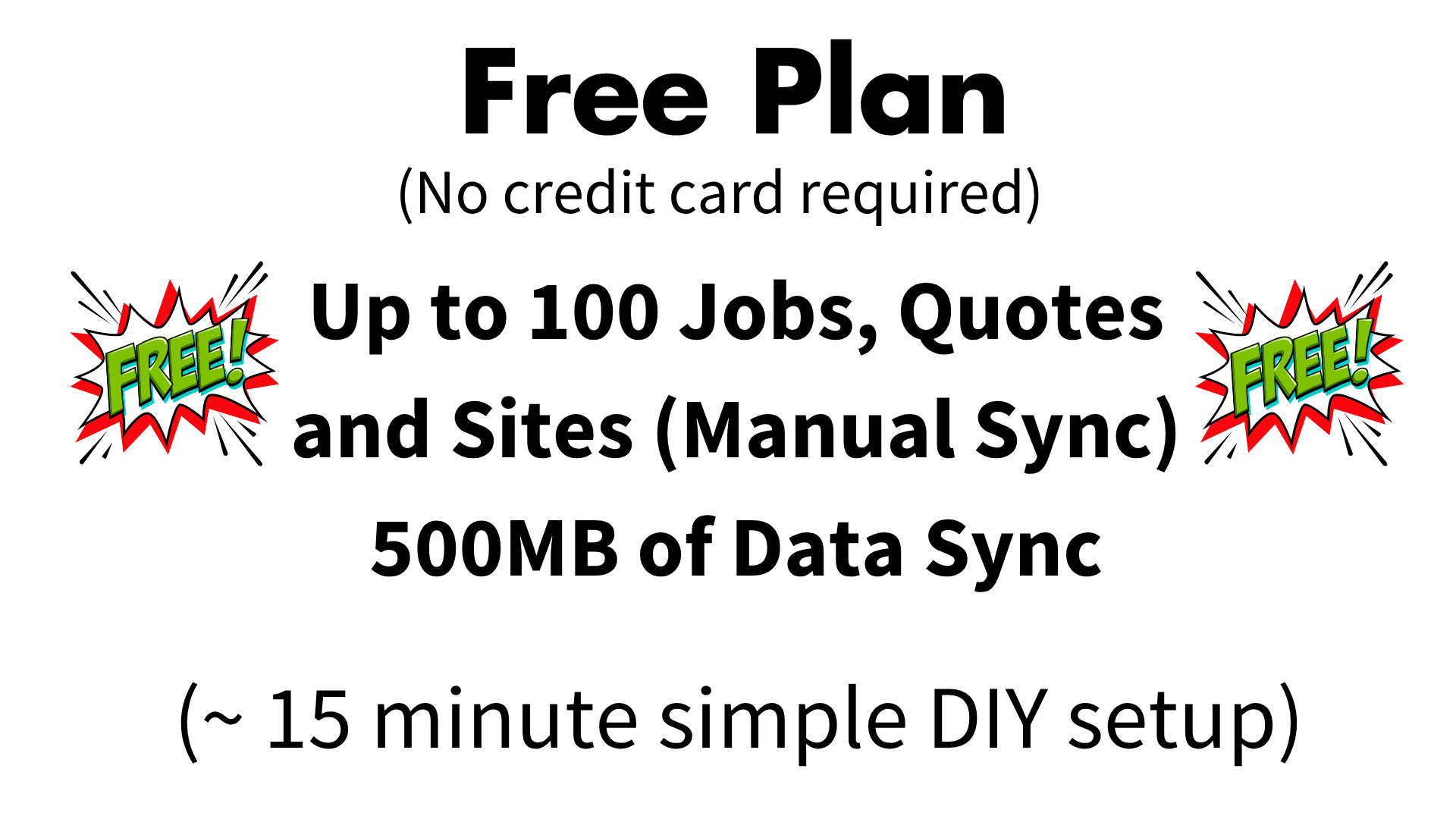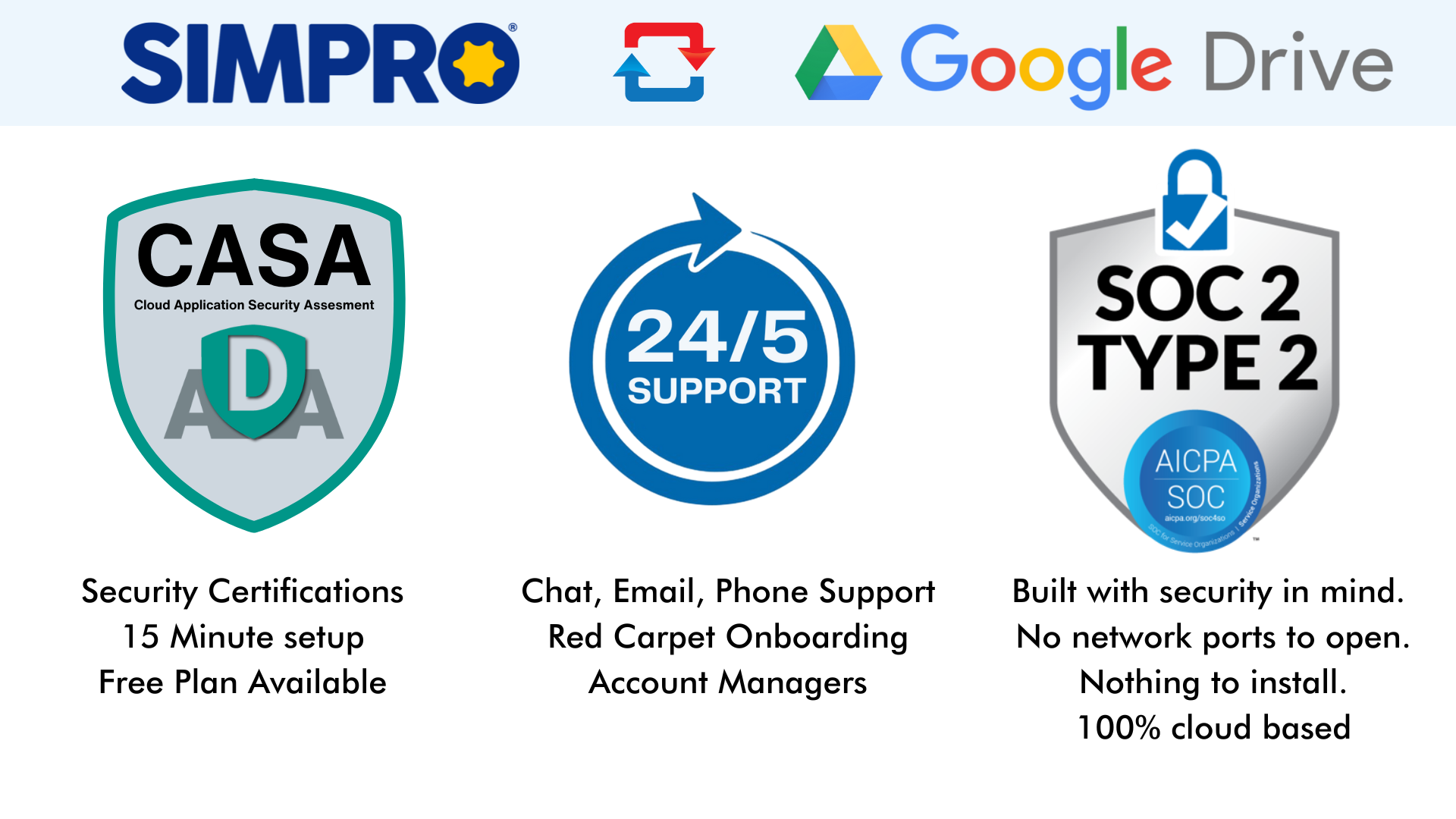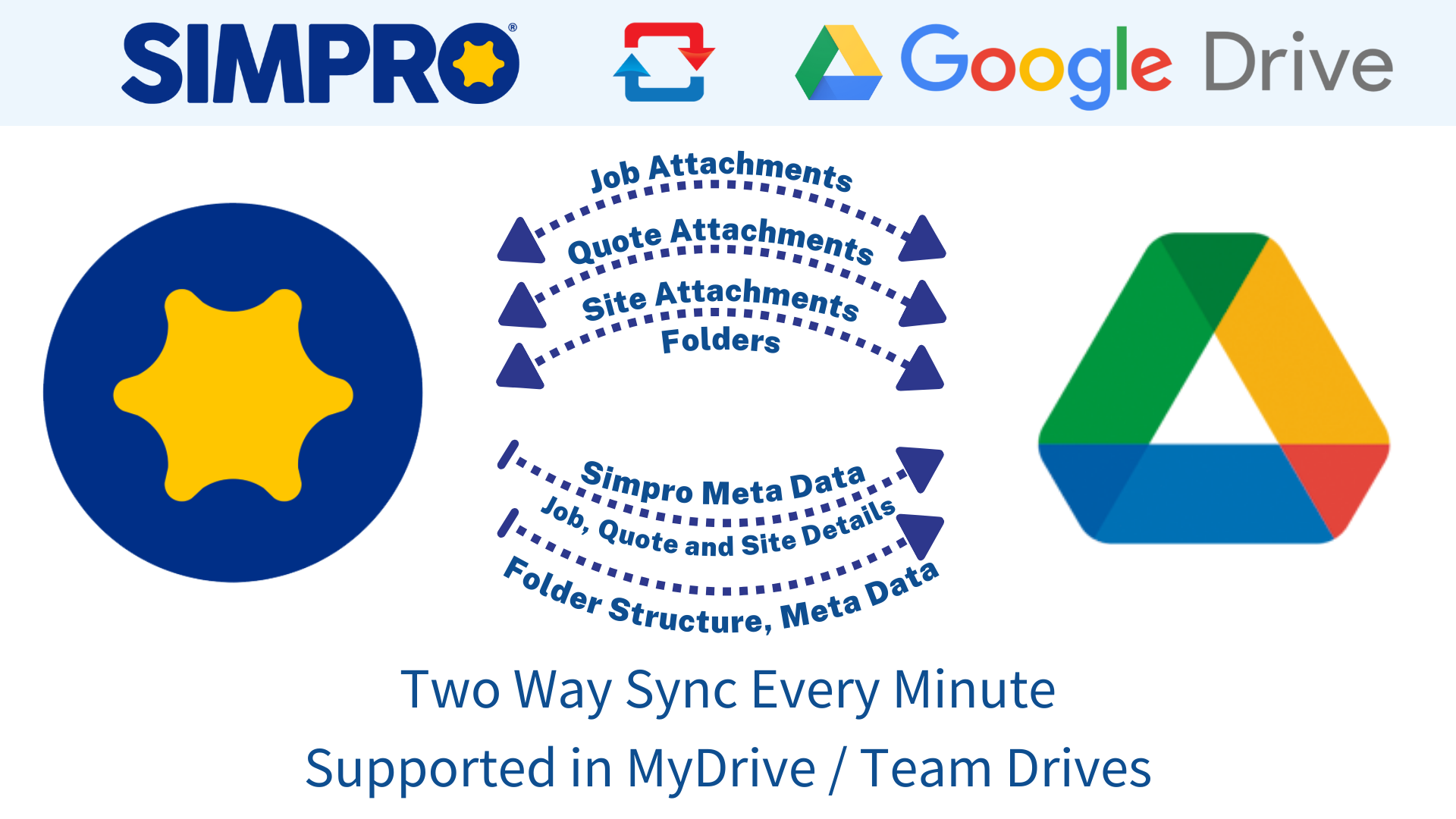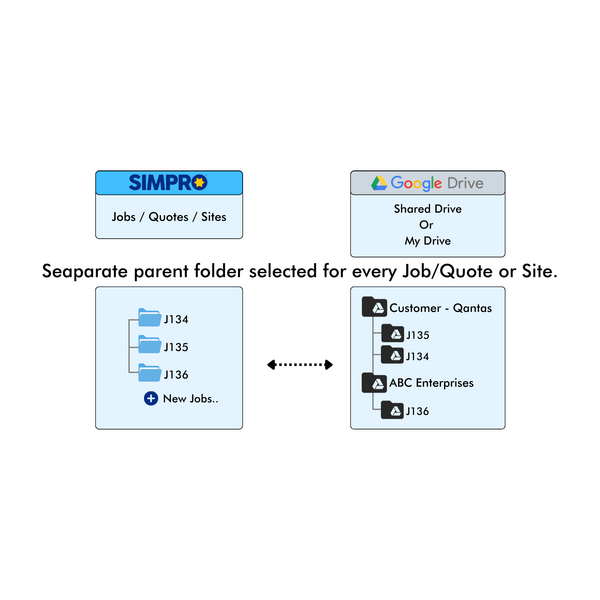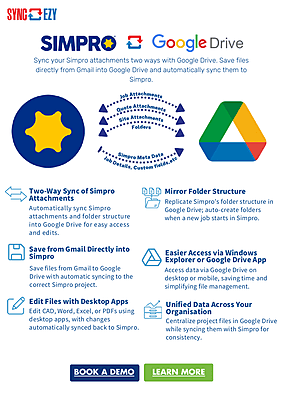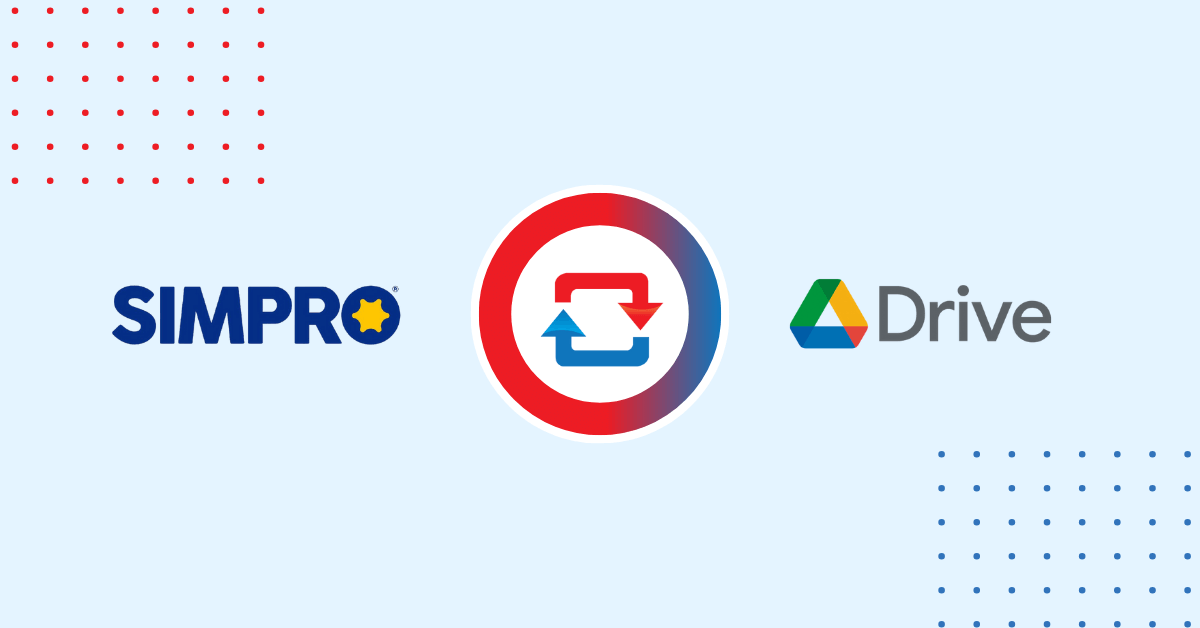Google Drive (by SyncEzy)
Sync your Simpro attachments two ways with Google Drive. Save files directly from Gmail into Google Drive and automatically sync them to Simpro.
Description
Sync your Simpro attachments two ways with Google Drive. Save files directly from Gmail into Google Drive and automatically sync them to Simpro.
Features
Two-Way Sync of Simpro Attachments
Automatically sync Simpro attachments and folder structure into Google Drive for easy access and edits.
Mirror Folder Structure
Replicate Simpro’s folder structure in Google Drive; auto-create folders when a new job starts in Simpro.
Save from Gmail Directly into Simpro
Save files from Gmail to Google Drive with automatic syncing to the correct Simpro project.
Easier Access via Windows Explorer or Google Drive App
Access data via Google Drive on desktop or mobile, saving time and simplifying file management.
Complete Backup for ISO Compliance
Keep a complete backup of Simpro data in Google Drive to meet ISO standards and ensure redundancy.
Media
Reviews
Pricing
Free Tier
00
Sync your Simpro attachments two ways with Google Drive. Save files directly from Gmail into Google Drive and automatically sync them to Simpro.
- - Sync up to 100 Jobs, Quotes, and Sites (Manual Sync)
- - 30 days support
- - 500MB Total Sync Capacity
- - Unlimited Employees Editing Files
- - Data Sync Every 1 Minutes
- - Plan Does Not Expire Until Data Limit is Reached
- - Two-Way Sync Between Google Drive and Simpro
- - Sync records created at anytime
* The pricing here is for display purposes only. You should contact the partner for the most up to date and correct pricing information. We do not take any responsibility for this pricing information, which is provided by our partners. Pricing last updated: 03 Dec, 2025 12:00AM